Our malware analysts are always on the lookout for and researching various malicious samples. This time we came across Orcus RAT in ANY.RUN online malware sandbox and decided to perform a technical malware analysis. In this article, you will learn how this RAT stores and protects its configuration and how to write the memory dump extractor in Python.
What is Orcus RAT?
Orcus is a Remote Access Trojan with some distinctive processes. The RAT allows attackers to create plugins and offers a robust core feature set that makes it quite a dangerous malicious program in its class.
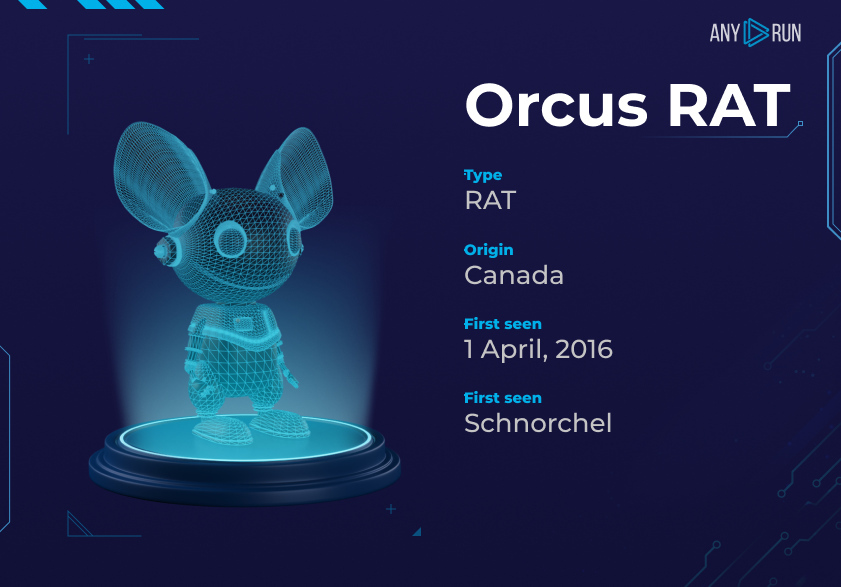
Orcus RAT malware analysis
The sample for the malware analysis has been obtained from the ANY.RUN database. You can find it and follow along:
| SHA-256 | 258a75a4dee6287ea6d15ad7b50b35ac478c156f0d8ebfc978c6bbbbc4d441e1 |
We downloaded the Orcus RAT sample and opened it in DiE to get basic information:
The DiE results show that we are dealing with a .NET sample. And it’s high time to start malware analysis of Orcus. For this matter, DnSpy comes in handy.
Orcus RAT classes overview
Our primary research goal is to find the RAT configuration. The first destination point is malware classes. While going through them, we bump into a namespace called Orcus.Config, and it contains the following classes:
- Consts include information about the different files and directories that Orcus RAT uses. For example, the path to the file where user keystrokes are saved or to the directory where the plugins used by a sample reside.
- Settings contain wrapper methods for decrypting the malware configuration and its plugins.
- SettingsData is a static class only with the encrypted malware and plugin configuration fields.
Orcus malware resources
Inside the Settings class, we see the GetDecryptedSettings method. Later, it calls out the AES.Decrypt. After noticing it, we can suppose that the AES algorithm encrypts the malware configuration:
The AES class is imported from the Orcus.Shared.Encryption. The only problem is that the assembly doesn’t contain such a namespace. To find it, we can go to the Orcus RAT resources:
We seem to have found an assembly orcus.shared. But what is this costura prefix? And why is the assembly stored with a .zip extension? We extracted this resource and tried to unpack it. Unfortunately, it was a miss – despite the .zip extension, this resource is not an archive.
Realizing that, at some point, this assembly must be loaded into the application, we make a decision to look for another place where this happens. Of course, keeping that strange costura prefix in mind. And it didn’t take us long – we have found the Costura namespace that contains the AssemblyLoader class. It is supposed to load the assemblies packed in Orcus resources.
Inside the AssemblyLoader class, we have caught how assemblies are loaded from resources:
After repeating this operation with CyberChef, we got an unpacked assembly.
To avoid any second thoughts, we upload the unpacked assembly to DnSpy. Hopefully, it can confirm or deny our assumption about the encryption algorithm used by the Orcus RAT.
This class contains methods for encrypting and decrypting data, as well as an initialization vector field for the AES algorithm and a field with the key length. We are not really interested in the encryption process, but the data decryption is exactly what we need:
Orcus RAT data decryption
We have found out the following information concerning data decryption:
- Base64 is applied to the encrypted data besides the AES algorithm.
- The exact encryption type is AES256-CBC.
- We identified how the encryption key is derived.
Let’s discuss this stage, this one is definitely interesting. To generate the key for a given string, Orcus uses the PasswordDeriveBytes class, which is based on the PBKDF1 algorithm from Microsoft. The malware uses the default settings: it means that the number of iterations for key generation will be 100, and the hashing algorithm will be SHA1.
Are you wondering how it’s done? Here is a scenario:
The first 20 bytes proceed as usual, then a byte counter is added to each hashed byte of the inherited string from the 20th to the last byte. Taking it into account, we implemented this in Python:
Knowing the correct key, you can decrypt the data using CyberChef.
As a result of decoding, we get the malware configuration in the XML format.
Automating the configuration extraction process of Orcus RAT
Now, we will write a Python script with the necessary data to decrypt and automate the configuration extraction. After studying some samples, we have seen that the strings with the encrypted data are located one after another in the UserString stream between two other specific UserString objects (the strings “case FromAdministrationPackage.GetScreen” and “klg_”).
Next, using the dnfile library, we implement a simple algorithm that iterates through the UserStrings looking for the strings mentioned above. And it’s important to note that the number of received strings between them must be three:
- The main encrypted configuration of malware
- The encrypted configuration of the plugins that Orcus uses
- The key from which the AES key will be generated
You can also always use ANY.RUN service to automatically retrieve the Orcus RAT configuration. It’s a much easier way to analyze a malicious object in a short period of time. For example, the sandbox has already retrieved all data from this Orcus sample, so you can enjoy smooth research.
Conclusion
In this article, we briefly analyzed the Orcus RAT and automated its configuration extraction. The full version of the extractor is available at the link, so don’t forget to check it out!
Orcus has become another chapter in our malware analysis series. Read our previous posts about STRRAT and Raccoon Stealer. What should we cover next?
The post blitz survey
- What is Orcus RAT?
Orcus is a Remote Access Trojan that allows attackers to create plugins and offers a robust core feature.
- Where and how does Orcus store additional assemblies?
Orcus RAT stores additional assemblies inside the the malware resources using a ‘deflate’ algorithm.
- How does Orcus encrypt data?
Orcus RAT encrypts data using the AES algorithm and then encodes encrypted data using Base64.
- How can we decrypt Orcus RAT?
First, you need to generate the key from a given string using Microsoft’s PBKDF1 implementation. Second, decode the data from Base64. Finally, apply the generated key to decrypt the data via the AES256 algorithm in CBC mode. As a result of decoding, we get the malware configuration in the XML format.
1 comments










I agree with your point of view, your article has given me a lot of help and benefited me a lot. Thanks. Hope you continue to write such excellent articles.