It’s not every day that you come across a DLL so new that even VirusTotal draws a blank. But it’s even rarer when this sample turns out to be a sophisticated RAT from China.
But this is exactly what happened in our recent case. We discovered what may be a previously unseen version of the Gh0stBins RAT — an obscure malware family originating from the Middle Kingdom and sparsely studied in the field. Naturally, we had to analyze it.
The Chinese malware scene has recently undergone something of an industrial revolution, making modern Chinese malware a serious threat. In this article, we’ll dive deep into this new Gh0stBins variant — and show you how to detect it with Suricata and YARA rules as well as recover leaked data using a Python script.
Let’s get started.
How we Discovered this Gh0stBins Sample
At ANY.RUN, our team is always monitoring network activity of public samples, constantly on the lookout for signs of suspicious actions. We classify them into three main categories: backdoors, stealers, and loaders.
Today’s case started when we detected loader-type activity. This detection was achieved through a two-fold approach. First, using a unique rule specifically designed for xored files of PE EXE or DLL format. Second, by analyzing certain statistical features of the encrypted file — notably the autocorrelation function, a concept that will be discussed more comprehensively in the section on network rules.
As we continued our analysis, we discovered a significant similarity in the structure of packets from the system-installed backdoor to the structure of Gh0stRat packets. You’ll find these similar packets highlighted with the same color in the attached screenshots, and we’ll be discussing these similarities in greater detail in the following sections.
Gh0stRAT: https://app.any.run/tasks/f50156b5-c387-40a1-8eca-8f913babca06/
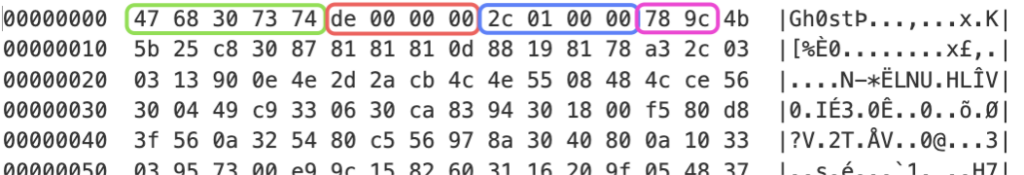
Gh0stBins: https://app.any.run/tasks/3b14ef62-5d21-48bb-a5e4-5b3fed402fb7/
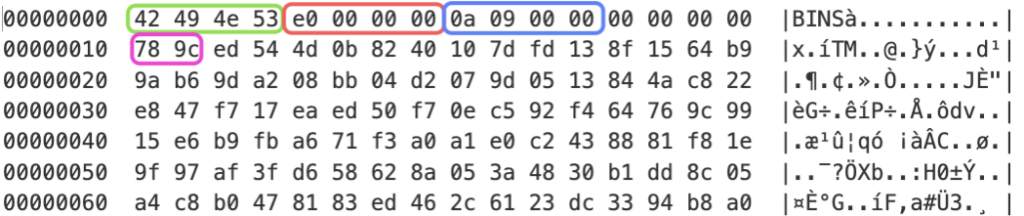
Stage 1: Loader Analysis
The initial loader consists of two files:
- the legitimate application ‘net-service.exe’ (part of VMware Workstation), which has a valid digital signature from “VMware, Inc”
- the malicious DLL ‘shfolder.dll’
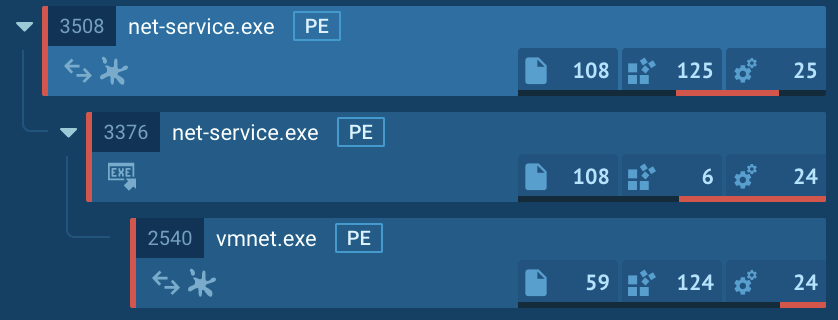
At the time of writing this article, the malicious DLL has only received 3 detections on VirusTotal.
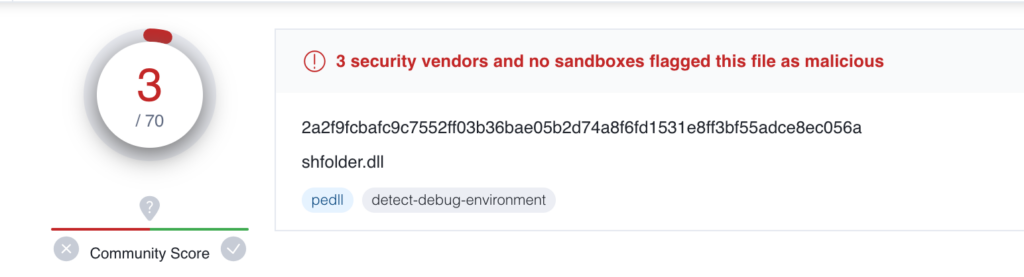
Firstly, the main process with PID 3508 restarts itself from the same location. Secondly, it creates its own copy in the same directory with the name “vmnet.exe” and starts itself again.
Additionally, we discovered that two processes made HTTP requests to http://49[.]235.129.40/update/. This indicates that the loader may be attempting to download or update a payload:
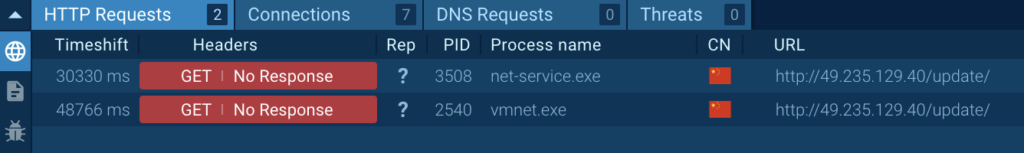
The malicious library is loaded into all three processes using Search Order Hijacking technique (T1574.001) which was documented in the old CVE-2019-5526.
It is interesting that “shfolder.dll” has an artifact – a PDB path with Chinese characters translated as “over start”:
E:\MyProjects\过启动\FakeDll\Release\shfolder.pdb So far, a malicious code starts its execution at the initialization routine where static objects or libraries need to be initialized before the program execution:
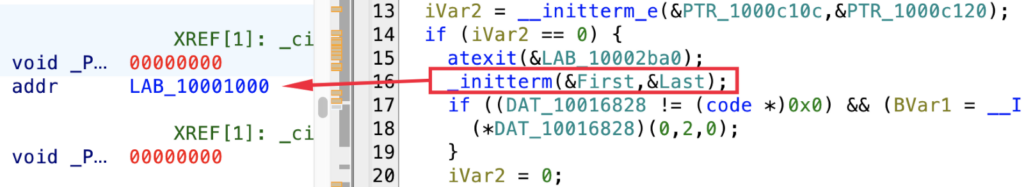
The initialization routine of the loader unpacks two payloads that are encrypted with a XOR key ‘12345678AABBCCDD’:
- shellcode is used to load an executable PE file;
- the malicious executable (not found on a VirusTotal).
The following image shows the decrypted PE file with the help of CyberChef:
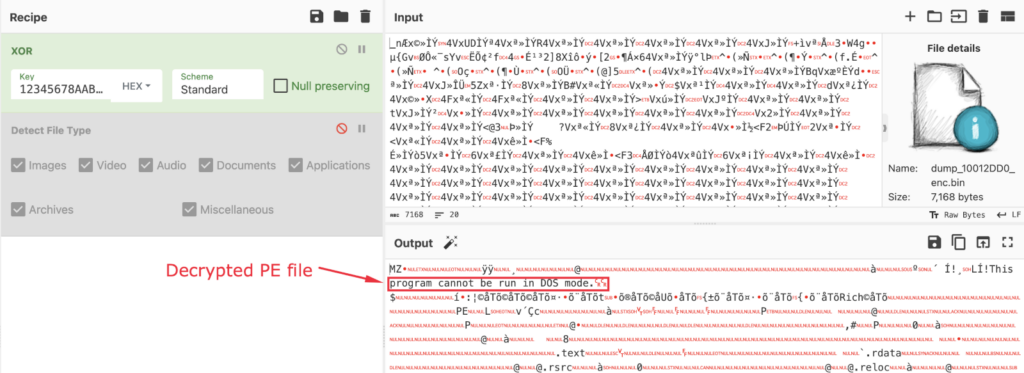
The shellcode will be written to the main module’s Entry Point using ‘WriteProcessMemory’ function, ensuring that when we reach that point, it will be executed, and the decrypted PE file will be mapped to memory:
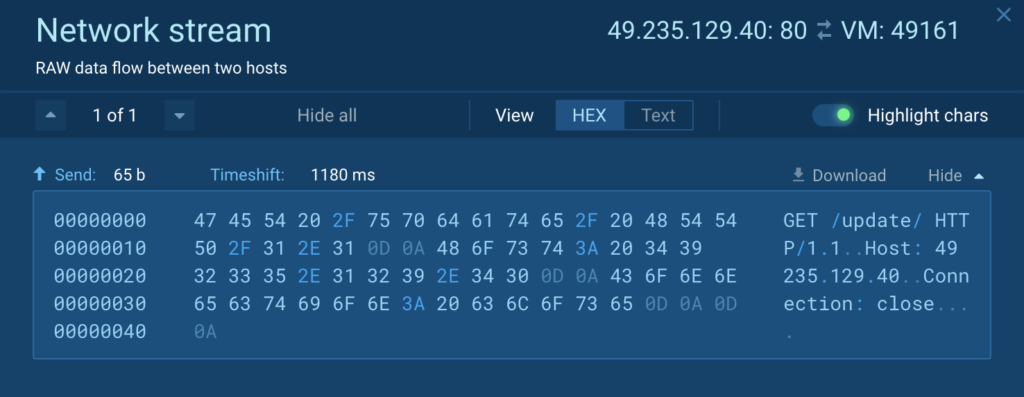
The decrypted PE file creates a mutex, which is likely associated with the date of a sample compiled ‘2023.01.18.18.45’:
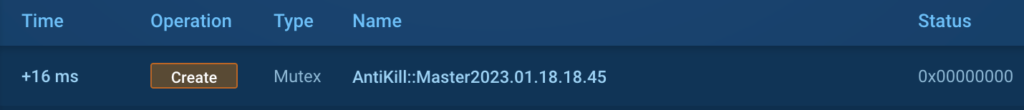
It is worth noting that the date is written in the Chinese date format, using the pattern “yyyy年mm月dd日.” This observation could potentially indicate that the attacker has Chinese origins or is associated with China in some way.
The primary objective of the decrypted PE file, which is relatively small in size (around 7KB), is to download and execute a payload from a remote server. To achieve this task, it utilizes WinAPI functions such as ‘connect’, ‘WriteFile’, and ‘ReadFile’ to create a GET request. The structure of the GET request can be observed in the accompanying picture:
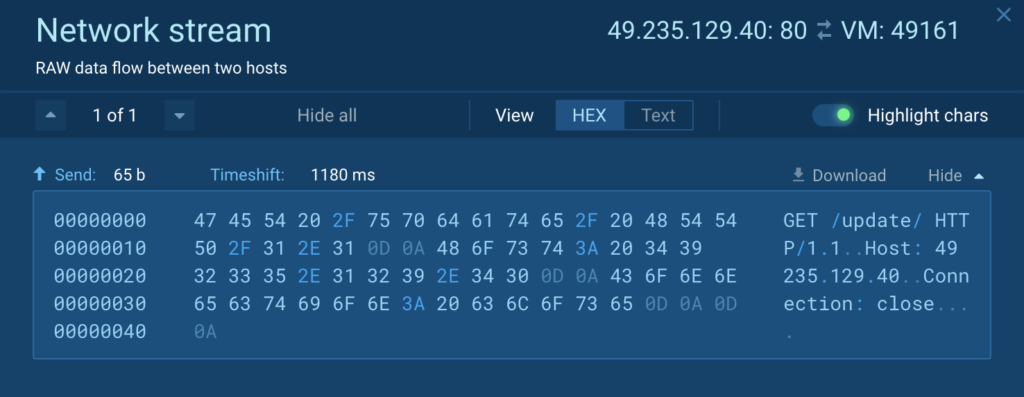
At the time of writing the article, the remote server was still active. However, instead of returning the expected payload, it displayed a directory listing. Consequently, when the loader attempted to download the payload, it encountered an unexpected response, leading to a crash. The loader was originally designed to download a PE executable, and the directory listing caused an error in its execution.
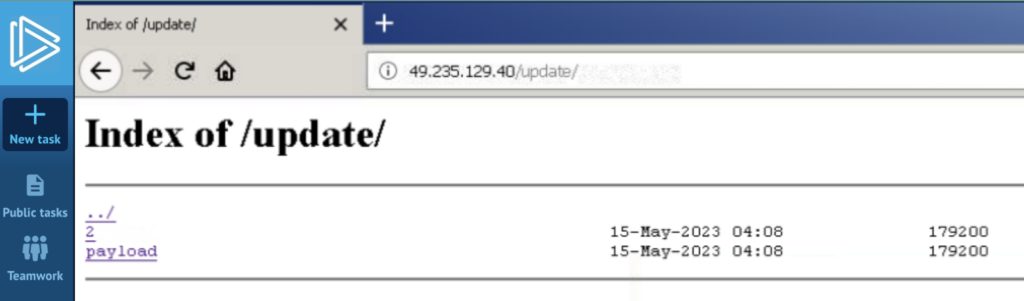
In case when the payload was successfully downloaded, it needed to be decrypted using the XOR key ‘12345678AABBCCDD’.
To proceed with our analysis, we manually downloaded the payload and decrypted it.
You can examine the operational payload at this link.
Now, let us move on to the next stage.
Stage 2: RAT Analysis
The downloaded payload is a DLL with one exported function ‘shellcode_entry’:
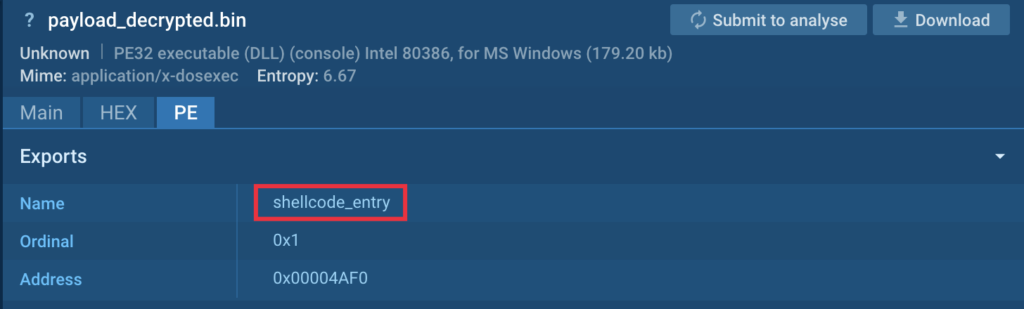
The DLL is a modular Remote Access Trojan (RAT) written in C++, and it is not currently present on VirusTotal (VT). The downloaded DLL is also a kernel module that serves as a connector for all the other components of the RAT.
The main execution flow of the RAT can be described roughly as follows:
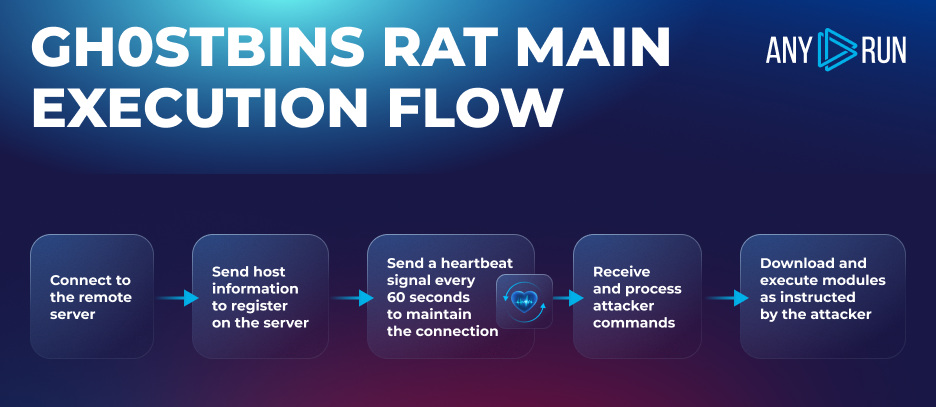
The RAT is an IOCP and asynchronous client, which has a complex multithreaded structure, primarily based on the events. However, the detailed description of this structure is beyond the scope of this article. Instead, we will focus on discussing the exchange protocol in detail and highlight a few aspects of the RAT below.
It is interesting that the RAT contains forgotten debug logs, which can prove helpful for debugging purposes:
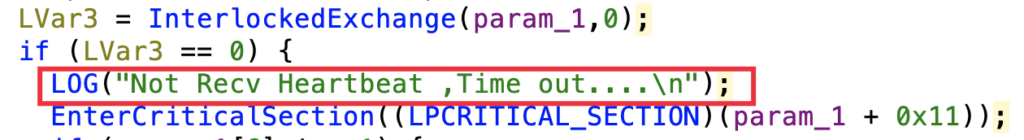
Furthermore, the RAT includes RTTI (Run-Time Type Information) information and class descriptions. This tells us that the main class of the current module is likely named ‘CKernel’:
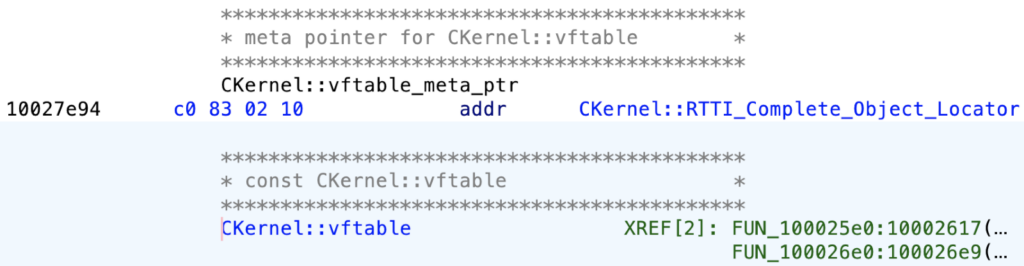
Let us now turn to discuss the exchange protocol.
Stage 3. Traffic Analysis
We’re going to analyze traffic based on this task. To perform a thorough analysis of the traffic, we recommend either downloading the PCAP (Packet Capture) file or following the network stream in the static discovery window available on ANY.RUN.
Initial Request: Module Registration
After establishing the connection, it is observed that the first outgoing packet always consists of 4 bytes, which describes the module connecting to the Command and Control (C2) server. In this particular case, the kernel module is identified by its short alias “KNEL”:
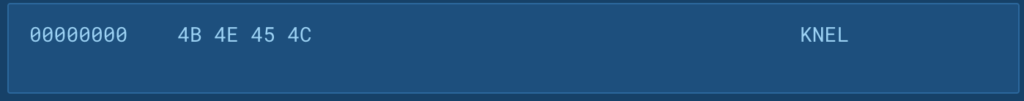
Our hunting team has also discovered an RDP module, identified by the alias ‘RDTP’. Furthermore, through the process of reverse engineering the code, we can deduce the existence of additional modules. We can speculate about their intended purposes based on their names:
| Name | Alias | Module description |
|---|---|---|
| kernel | KNEL | The heart of the RAT, a connector for all other modules |
| chat | unknown | Enables communication and interaction with the RAT operator or other users. |
| filemgr | unknown | Manages files and directories on the compromised system |
| rd | RDTP | Remote Desktop: Allows remote access and control of the target system's desktop. |
| camera | unknown | Controls and accesses the target system's camera for capturing images or videos. |
| microphone | unknown | Controls and accesses the target system's microphone for recording audio. |
| filedownloader | unknown | Downloads files from the internet onto the compromised system |
| kblog | unknown | Logs and records keystrokes on the target system |
| socksproxy | unknown | Sets up a SOCKS proxy server on the compromised system, allowing network traffic to be routed through it |
| cmd | unknown | Executes commands on the target system, providing remote control and administration capabilities |
Initial Response: Registration Confirmed
The server responds to the received ‘module registration’ packet with the following ‘registration confirmed’ packet:
| 0 | 1 | 2 | 3 | 4 | 5 | 6 | 7 | 8 | 9 | a | b | c | d | e | f | |
|---|---|---|---|---|---|---|---|---|---|---|---|---|---|---|---|---|
| 0 | header | |||||||||||||||
| magic bytes | packet size | decompressed size | packet type | |||||||||||||
| 1 | p_type | payload | ||||||||||||||
The packet has the following fields:
- magic bytes: always contains the value “BINS” for all subsequent communications.
- packet size: the size of the packet excluding the header.
- decompressed size: is used only when the payload is compressed, and it represents the size of the decompressed data.
- packet type: type of the packet, which can have 2 values: 0x0 denotes a data packet and 0xABCDEF indicates that the packet is a “heartbeat”.
- p_type: can have 2 types of values: 0x9C78: payload is compressed with ‘zlib’ using fixed Huffman coding and any represents a command to process.
- payload: compressed or raw data.
Below, you can see an example of the “registration confirmed” packet:
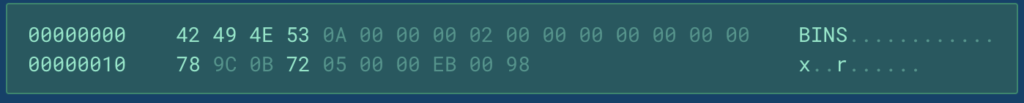
The decompressed command from the payload in the above picture can be viewed in CyberChef:
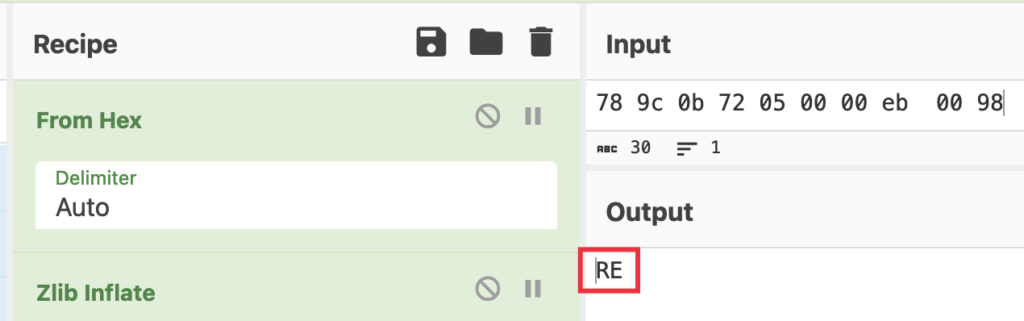
So that the server asks the client to send information about the host.
Client Identity
In response to the command received from the server, the client starts collecting information about the victim.
They do it in the following order:
- Get IP address using WinAPI “getsockname”
- Get computer name
- Get user name
- Get the Windows version using the WinAPI function “GetNativeSystemInfo” to obtain bitness and information from the registry key:
HKLM\SOFTWARE\Microsoft\Windows NT\CurrentVersion\Product
- Create a registry key “HKEY_CURRENT_USER\SOFTWARE\HHClient”
if it didn’t exist before. It also updates the date of the RAT installation by setting a string value ‘InstallDate’ to the current date:
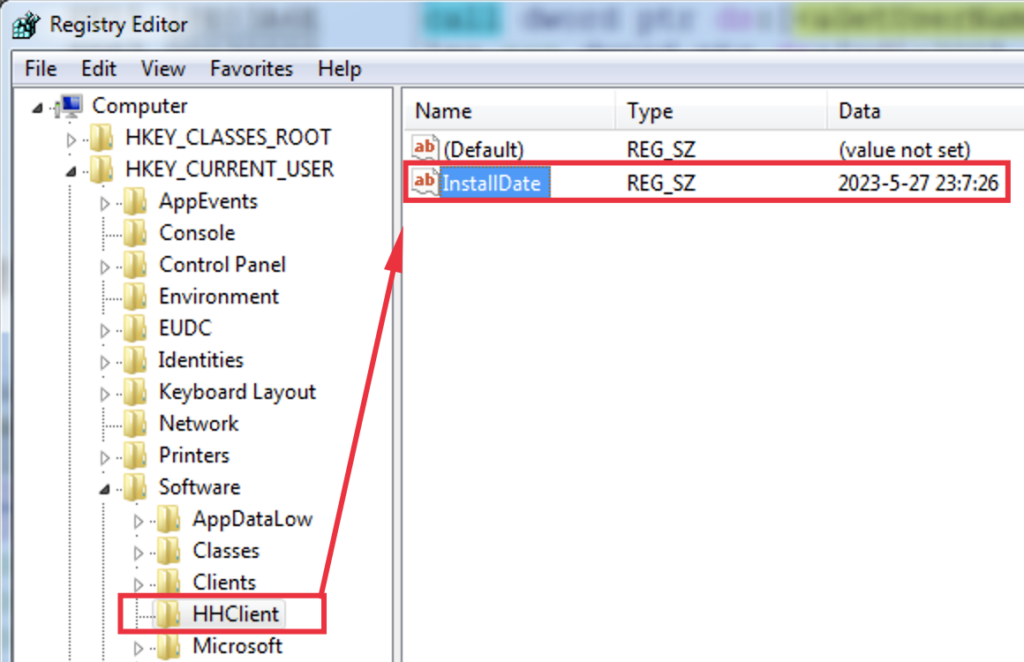
- Get information about the processor from ‘HKLM\HARDWARE\DESCRIPTION\System\CentralProcessor\0’ and using GetSystemInfo API
- Get information about drives via GetLogicalDrives and GetDiskFreeSpaceExW
- Get memory size using GlobalMemoryStatusEx API
- Check if the C2 is available by sending a echo-request (PING) packet to the attacker server
- Check if a victim has a camera by enumerating available devices
- Check if an attacker’s comment of the victim exists in the key “HHClient”
After collecting all the information, the RAT prepends it with a 2-byte prefix ‘0xEE01’, indicating that it is a client identity response, compresses it with “zlib” and sends it to the C2:
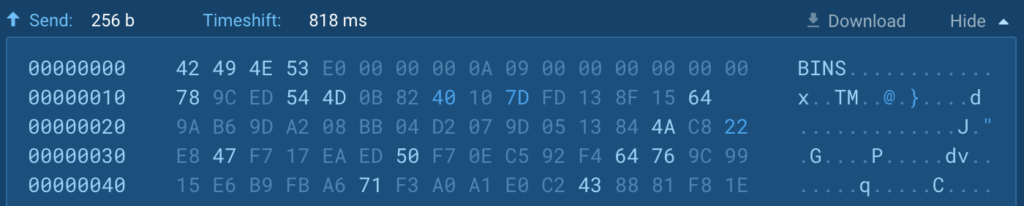
HeartBeat
Every 60 seconds the RAT sends the heartbeat packet (packet type is equal to 0xABCDEF) to the server to ensure the connection is still active. The server has to respond with the same packet type and zero payload len immediately:
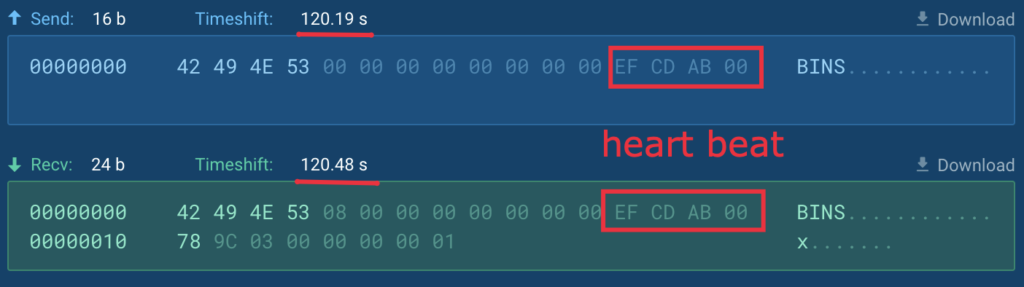
Modules Downloading and Executing
When the attacker decides to execute a command on the victim host, they send a packet similar to the ‘registration confirmed’ packet, but with a different command ID. The command ID is always 2 bytes in length. Depending on the packet type, the command ID can either be compressed or located in the position of the ‘zlib’ header.
Below is a list of all the available command IDs:
| # | Cmd ID req | Cmd ID resp | Description |
|---|---|---|---|
| 1 | 0x4552 | 0xEE01 | Send victim info |
| 2 | 0xDD01 | 0xEA05 | Prepare for loading ‘cmd’ module |
| 3 | 0xDD02 | 0xEA05 | Prepare for loading “chat’ module |
| 4 | 0xDD03 | 0xEA05 | Prepare for loading “file manager” module |
| 5 | 0xDD04 | 0xEA05 | Prepare for loading “RDP” module |
| 6 | 0xDD05 | 0xEA05 | Prepare for loading “camera” module |
| 7 | 0xDD06 | 0xEA05 | Prepare for loading “microphone” module |
| 8 | 0xDD07 | 0xEA05 | Prepare for loading “file uploader” module |
| 9 | 0xDD08 | - | Exit |
| 10 | 0xDD09 | 0xEA05 | Prepare for loading ‘keyboard log’ module |
| 11 | 0xDD0A | 0xEA08 | Create a LNK file in the startup menu with name of “VMware NAT Service” |
| 12 | 0xDD0B | 0xEA08 | Add itself to autorun via “HKCU\SOFTWARE\Microsoft\Windows\CurrentVersion\Run” with name “VMware NAT Service” |
| 13 | 0xDD0C | 0xEA05 | Prepare for loading ‘socks proxy’ module |
| 14 | 0xDD0D | - | Is not developed, has a comment “OnUtilsOpenWebPage” |
| 15 | 0xEA04 | - | Restart itself |
| 16 | 0xEA07 | 0xFA00 | Prepare memory for the payload |
| 17 | 0xEE02 | - | Reboot system |
| 18 | 0xEE03 | - | Force system shutdown |
| 19 | 0xEE04 | 0xEE05 | Save comment about the victim host to the registry |
| 20 | 0xFA01 | A part of the payload is received |
In the analyzed task, the attacker sends a command 0xDD04 to upload the “RDP” module. In response, the client sends a confirmation of readiness to accept the payload with the bytes ‘rd’ at the end — the type of module to be loaded:
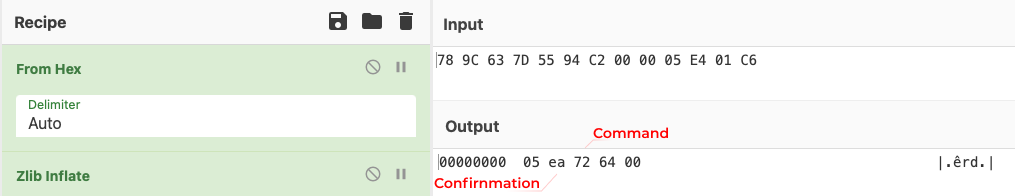
The server, in turn, sends basic information about the expected payload:
- command 0xEA07
- total size
- resulting hash value obtained by simply summing up all the bytes included in the payload after the final assembly
- ‘rd’ confirmation
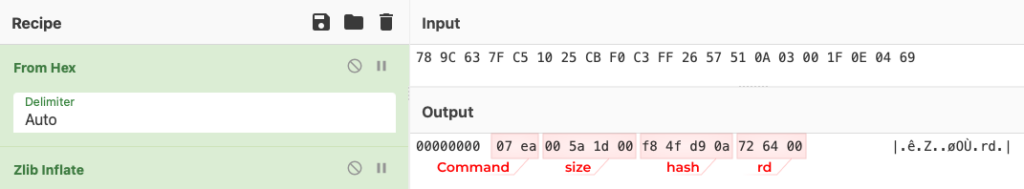
The client allocates memory for the payload and confirms its acceptance by sending the following packet:
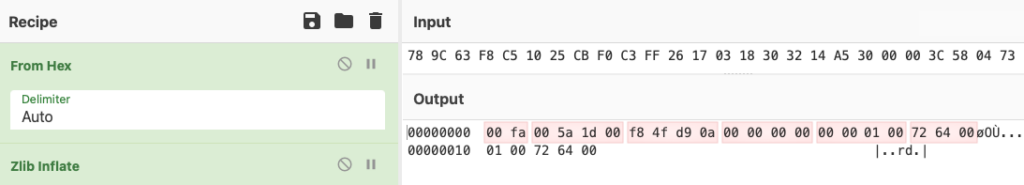
This packet includes:
- confirmation command 0xFA00
- expecting payload size
- expecting payload hash
- the number of the received part
- the maximum size of the expecting part
- “rd” confirmation
It is also worth noting that the above packet will be sent to the server as confirmation of receiving every part with the only difference in the number of the received part.
Starting from this moment, the server will send the result payload part by part with a size that was agreed upon with the client. Each subsequent packet will have a structure similar to the following:
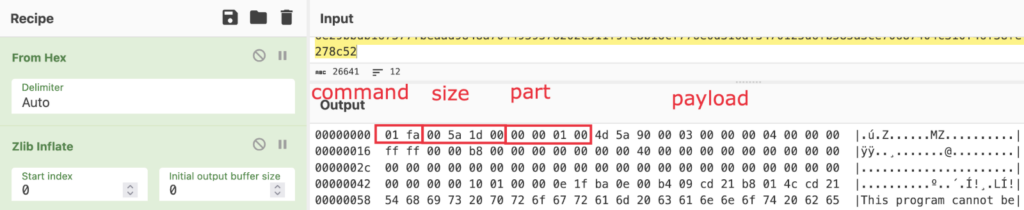
This data packet includes:
- command 0xFA01
- expecting payload size
- the size of the current part
- payload
- 4 bytes hash at the end of each packet calculated only for the current payload’s part; the hashing algorithm used will be the same as described earlier
When the transaction is complete, the server may send a 0xDD08 command to exit from the kernel module, as was the case in our task.
At this moment, the downloaded RDP module is mapped to the memory and executed, which can be observed through the newly created connection:
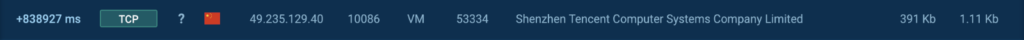
To simplify the task of constructing the resulting payload, we have written a Python script that is already available in our GitHub repository. You can download the PCAP file and save the raw TCP stream 0 to a separate file. Then, you can apply our script, which will rebuild the payload from the captured traffic dump. As a result, you will obtain a new DLL containing the malicious RDP module.
Or, you could download a constructed payload with the simple DLL loader for your own analysis.
Stage 4. RDP module: basic description and protocol
The RDP module, the same as the ‘kernel’ module, is a DLL compiled against static CRT and OpenCL libraries. It includes an exported function called “ModuleEntry”. This function takes the host and port as input arguments:
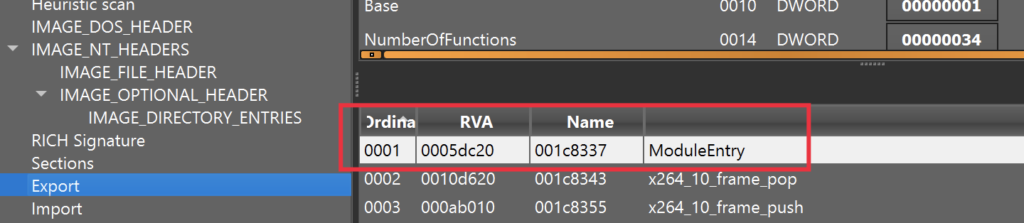
The structure of the RDP module is similar to the “kernel” module, as it is also based on asynchronous events. It has its own commands and includes forgotten logging functions, which can be observed if we execute the module from the console:
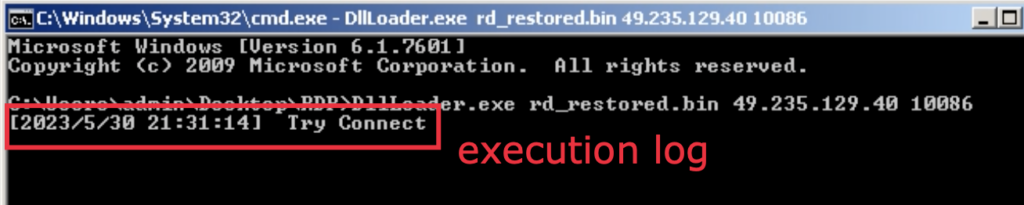
It is worth mentioning that the RDP module also possesses a debug filename artifact, displaying the same developer’s directory as the “kernel” module:
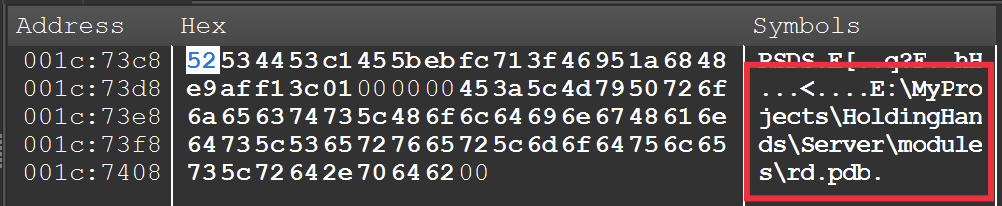
The traffic structure of the RDP module is like the kernel’s, except for the initial registration packet, which contains the keyword “RDTP”:
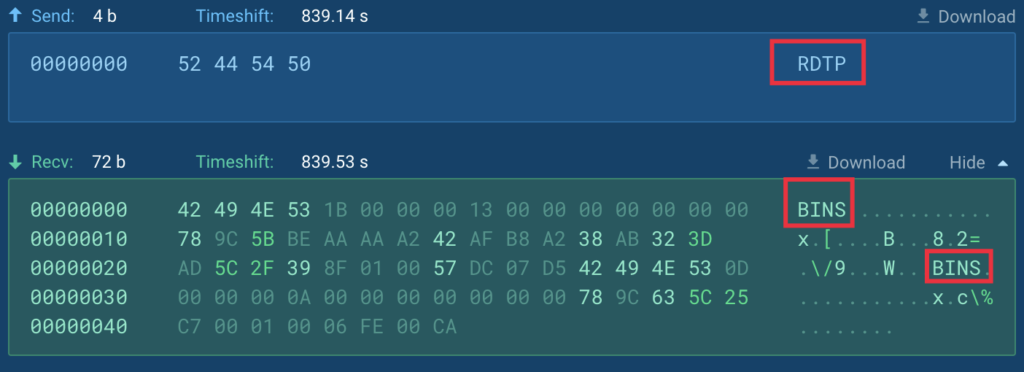
One interesting aspect to note is that the RDP module will not function properly if it is started by an external loader, as it lacks the call to the “WSAStartup” routine. This absence of initialization will result in a failure, leading to the module’s exit. This could be a clever trick to protect the module from dynamic analysis, as well as a programmer mistake.
We won’t spend our time analyzing the internal workings of the RDP. Instead, let’s move on to a more interesting task: recovering a video stream.
Stage 5. RDP Module – Recovering a Video Stream and Leaked Data
During our analysis, we wonder if it is possible to restore the video stream received by the attacker to gain insights into the leaked data. The answer is yes — we can do it.
To begin with, we discovered that the RDP protocol contains a NALU header with information about the upcoming video stream. In particular, we observed that the stream is encoded using the H.264 codec:
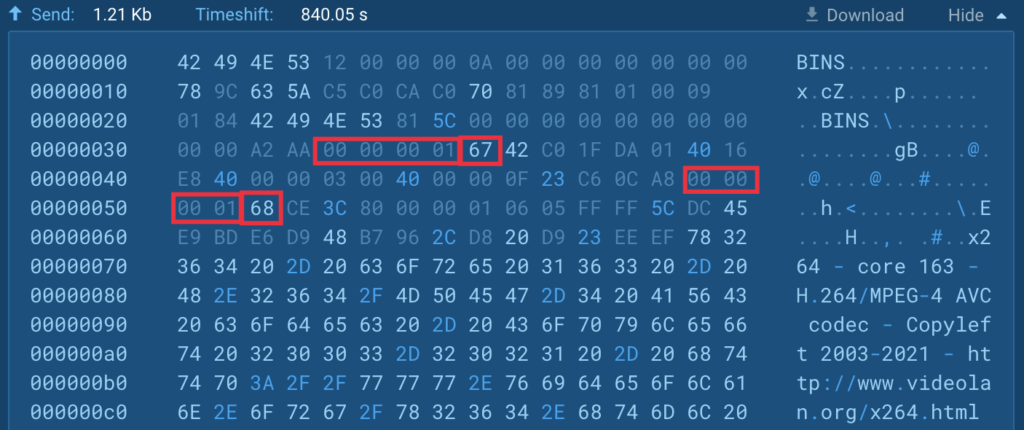
Secondly, we have developed a Python script, available in our GitHub repository, which is capable of extracting the encapsulated video stream from the RAT traffic. The script concatenates the extracted data and saves it as a separate file.
Finally, we used a MPEG decoder to create an mp4 file:
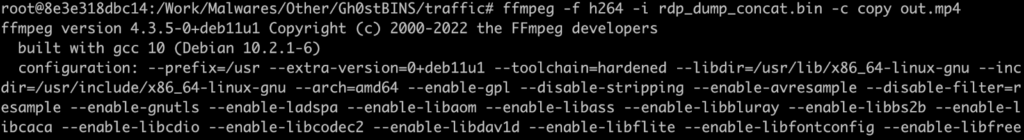
As a result, we have the full video stream captured by the attacker, but upside down! Just compare the screen to the analyzed task:
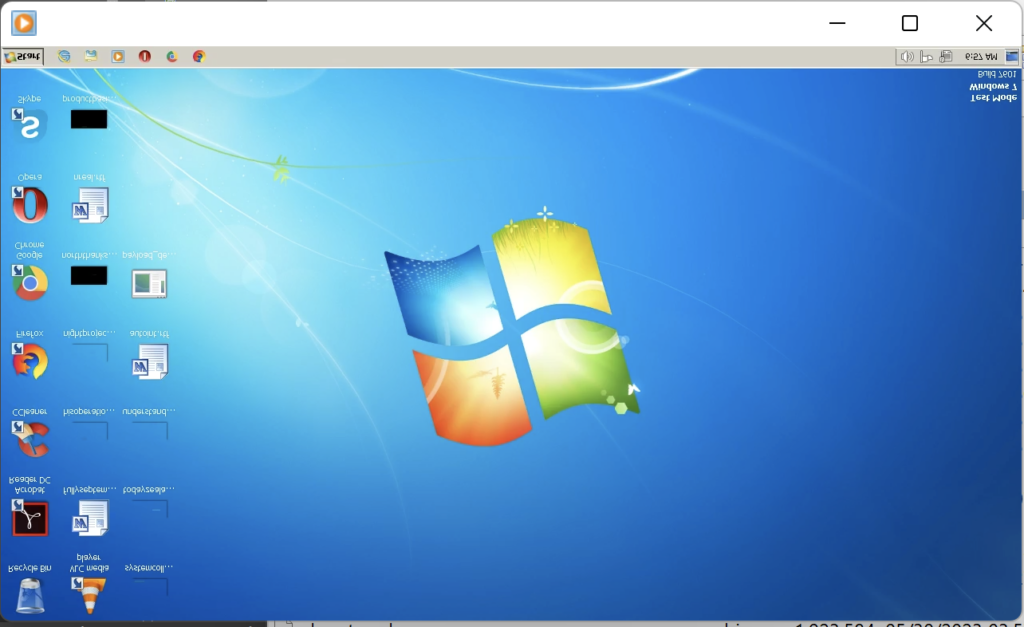
Thus we may conclude that the stream is not encrypted at all which, for example, might help you to write a Suricata signature.
Stage 6. Fake RAT Server
In order to simplify the process of the protocol analysis and only for educational purposes we wrote a simple fake server for the RAT, which can only accept the client, send a registration packet, and a heartbeat. This script is available on our GitHub page.
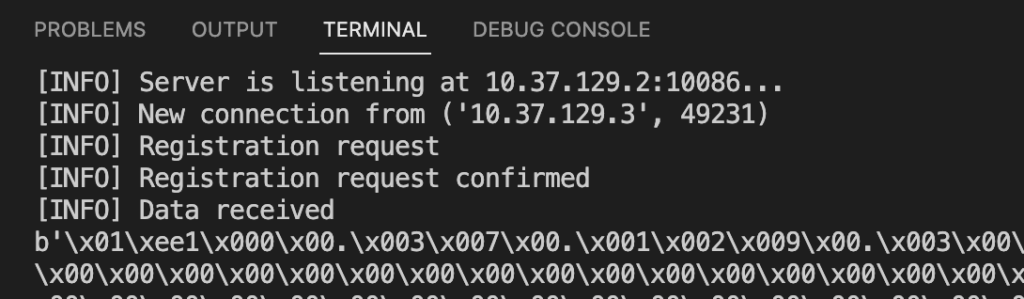
Stage 7. Suricata Signature
We’ve developed 4 Suricata rules for detecting Gh0stBINS in network traffic. You can find them in our GitHub repository.
As an example, let’s look at the key points of the Gh0stBins rule (sid: 8000054).
| Suricata keyword | Description |
|---|---|
| flow: established, to_client; | Defines the direction of data packet transmission — from the remote PC to the client |
| dsize: 24; | The size of the payload of the transmitted packet is 24 bytes |
| content: "BINS";depth: 4; | Magic constant — beginning of the data packet |
| content: "|789c 0300 0000 0001|"; distance: 12; within: 8; | Payload of the Gh0stBins protocol, which is an empty zlib archive |
Stage 8. YARA Rules
We’ve developed multiple YARA rules for detecting Gh0stBINS in memory and files. You can familiarize yourself with them in detail in our GitHub repository.
These YARA rules are designed to detect:
- Malicious DLL, used for CVE-2019-5526
- Core and RDP modules
- Decryptor and loader shellcode
Conclusion
We hope that you’ve learned something new from today’s analysis. Gh0stBins is indeed an unusual sample. Despite its challenges, analyzing it was highly rewarding and may provide insights into the strategies used by adversaries from China.
Don’t forget, that we’ve written a Python script that can construct the payload from captured traffic dump for further analysis. We encourage you to download and try it. The script is available on our GitHub.
Interested in more malware deep dives? Read how we deobfuscated GuLoader, or how we examined the encryption and decryption of PrivateLoader.
Appendix 1: IOCs
Analyzed files:
| Name | payload_decrypted.bin net-service.exe 7f426b327c878f799c74bb4b8a532cb3.exe shfolder.dll |
|---|---|
| MD5 | 4FEB48DDEB3F2BD55B2AF31BD77EAB2E D9B422F37FCAF61BD80E12CC03E84816 7F426B327C878F799C74BB4B8A532CB3 dfc04d8e76a4ea43e3932bcb2d101ac7 |
| SHA1 | 20B5B6C2F24C2FDB9778BDFF5BC5976997C7E2AD 1D9D212620F342AE0D5440A067F4DE3AE12877F9 0315CC83C6D781DB16E7E34D7EFC5E2FB4DB4829 74a6691a539488bbf5374e4ec2f04bace8619ce0 |
| SHA256 | 16F3191FF882670F1288E1836CF4683C7A74863AD0BFFE153FE4A668995A714B 4395003E0D81C685BE47C80DFF9DACCC2F0A3DF9B8B0F1BC557A93CF7C792CCB 71B24F92A597F6EAAB7A64FD53008A8B29EAB8C48E32D45CAEBCC56BAF15FCDC 2a2f9fcbafc9c7552ff03b36bae05b2d74a8f6fd1531e8ff3bf55adce8ec056a |
Connections (IP)
- “118[.]107.7.166”
- “193[.]134.208.217”
- “49[.]235.129.40”
HTTP Request
- http://118[.]107[.]7[.]166/foxx/64.bin
- http://49[.]235.129.40/update/
Appendix 2: MITRE MATRIX
| Tactics | Techniques | Description |
|---|---|---|
| TA0007: Software discovery | T1082: System Information Discovery | Collects system data |
| TA0011: Command and Control | T1071.001: Application Layer Protocol | Sending collected data to the control server |
| T1105 Ingress Tool Transfer | Requests binary from the Internet | |
| T1572 – Protocol Tunneling | GhostBins protocol uses RDP | |
| TA0005: Defense Evasion | T1027 – Obfuscated Files or Information | Attempt to make an executable or file difficult to discover or analyze by encrypting XOR |
| T1140 – Deobfuscate/Decode Files or Information | Decrypts unpack file with XOR key | |
| TA0005: Defense Evasion | T1574.001 – Hijack Execution Flow: DLL Search Order Hijacking | CVE-2019-5526 |




![[10:48] Ivan Skladchikov Electron is a malware analyst at ANY.RUN](/cybersecurity-blog/wp-content/uploads/2023/05/6394744-150x150.png)









0 comments