We recently analyzed CryptBot, an infostealer detected by the ANY.RUN online malware sandbox.
Through our research, we collected information about MITRE ATT&CK techniques used by this malware. We also learned about how this infostealer stores and encrypts its configuration information, and we wrote a Python script to extract the configuration.
Let’s go over the whole process step-by-step.
Brief description of CryptBot malware
CryptBot is an infostealer targeting Windows operation systems that was first discovered in the wild in 2019. It is designed to steal sensitive information from infected computers, such as credentials for browsers, cryptocurrency wallets, browser cookies, credit card information, and screenshots of the infected system. It is distributed through phishing emails and cracked software.

CryptBot dynamic analysis in a malware sandbox
During the analysis we’ll take a look at the sample:
| MD5: 12d20a973f8cd9c6373929ae14efe123 URL: https://app.any.run/tasks/5c6e7021-f223-495c-a332-21ef1276e4cf |
A single process (Fig. 1) is created when the malware starts, which actively uses the file system (15k+ events) and the registry (2k+ events).
Ok, now that we got the basics out of the way, let’s break down this malware and list all of the techniques it uses. We’ll break sort the information by technique as we go from here.
Credentials from password stores: credentials from web browsers (T1555.003)
CryptBot steals information from popular browsers — Chrome, Firefox, and Edge, as the “Actions looks like stealing of personal data” indicator (Fig. 2) and “Reads browser cookies” indicators tell us:
To detect access to personal data stored in the browser, we can use the pseudo-signature:
process_name NOT (“chrome.exe”, ”firefox.exe”, “msedge.exe”, “opera.exe”)
AND
file_access (
%LOCALAPPDATA%\\MICROSOFT\\EDGE\\USER DATA\\*,
%APPDATA%\\Roaming\\Mozilla\\Firefox\\*,
%LOCALAPPDATA%\\Local\\Google\\Chrome\\User Data\\*
%LOCALAPPDATA%\\AppData\\Local\\Opera Software\\Opera Stable\*
)Software discovery (T1518)
CryptBot checks the presence of installed software in the system by going through the “Uninstall” registry tree (Fig. 3):
To detect an attempt to access the list of installed software, we can use a pseudo-signature:
reg_key is (“HKEY_LOCAL_MACHINE\SOFTWARE\Microsoft\Windows\CurrentVersion\Uninstall”)
AND
operation readSystem information discovery (T1082)
The malware collects system information, including operating system installation date, computer name, key, CPU information, and this behavior triggers the corresponding indicators (Fig. 4):
It is possible to detect the collection of system configuration information by accessing certain registry keys. For example, reading the system installation date can be detected by the following pseudo-signature:
reg_key is (“HKLM\SOFTWARE\MICROSOFT\WINDOWS NT\CURRENTVERSION”)
AND
reg_name is (“INSTALLDATE”)
AND
operation readApplication layer protocol: web protocols (T1071.001)
CryptBot sends the collected OS information and personal data to the control server, which we can see in multiple connection attempts (see Figure 5):
We can detect attempts to connect to the C2 server with the following pseudo-signature:
network connect
AND
(
domains are (“sginiv12[.]top” or “bytcox01[.]top”)
OR (ip == “23[.]217.138.108” and port==80)
)Additionally, we investigated the content of the network stream and detected that the data is sent through the HTTP protocol, using a POST request with an attached file (see Fig. 6). Having restarted the malware several times we found that the file name is most likely randomly generated. However, the request is always sent to the “gate.php” page.
Potentially malicious traffic is also detected in the results of the Suricata (see Fig. 7):
Let’s create a pseudo-signature to detect CryptBot in the traffic:
network send
AND
http_verb is “POST” AND location is “gate.php”
AND
http_content includes (“form-data”, “name=\”files[]\””, “filename”)Analyzing the contents of the transmitted file gives nothing of interest, since it is probably encrypted.
Data staged: local data staging (T1074.001)
1. Preventing re-runs
When we launch the malware for the first time in the “%APPDATA%” directory an empty directory-marker “0D445946B53E9551” is created (Figure 8). This directory allows the Malicious software to determine whether it has been launched before. If the CryptBot is restarted, it will stop working immediately.
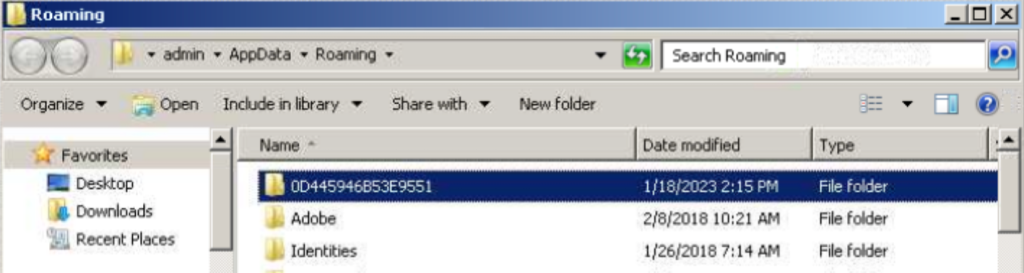
Let’s make a pseudo-signature to detect the creation of the marker directory:
action create_directory
AND
directory_name is (“^%APPDATA%\\[A-F0-9]{16}$”)2. Storing collected data
Collected information is stored in temporary files in various formats (sqlite, binary, text) in the %TEMP% directory (Fig. 9):
For example, in Fig. 10 we see the content of one of the created temporary files, where information about the stolen logins and passwords is stored in Base64 format. Note that the data also includes a website to which each login-password pair corresponds:
To detect the creation of temporary files with personal data, we can, for example, apply the following pseudo-signature:
process_name NOT (“chrome.exe”)
AND
file_create (“%TEMP\\*.tmp”)
AND
file_content includes (
*username*,
*password*
)Indicator removal: file deletion (T1070.004)
When the malware is done running, it removes itself using CMD.EXE with a short delay to give the process time to finish and unblock the executable file (Fig. 11):
We can use the following pseudo-signature in the command line for detection:
process_name is (“cmd.exe”)
AND
command_line includes (“timeout”, “del”)CryptBot dynamic analysis using a debugger
Static packer check
In general, it’s a best practice to check the file statically to figure out its type and if there’s a packer present, before conducting the dynamic analysis. Once we do that with the DiE tool shows that the file is not packed (see fig.12):
In this case, even though we didn’t find a packer during our static analysis, the dynamic analysis revealed that the malware uses a T1027.002 – software packing technique.
Obfuscated files or information: software packing (T1027.002)
By analyzing the memory of a running process using Process Hacker, we stumble upon an RWX region that is not normally found in legitimate programs. The beginning of the dump of this region allows you to see the header of the PE file (see Fig. 13):
On further analysis we discovered that the header of the PE file is also the beginning of the shellcode (see Fig. 14), which recovers the register value, gets the ImageBase and passes control to the EntryPoint:
Using the x64dbg debugger we have determined that the executable memory region is allocated by the unpacker using the WinAPI’s VirtualAlloc function. Next, the unpacker writes payload to it and decrypts it with an XOR operation (see Figure 15):
The key to decrypt the payload is in the “.rdata” section of the running executable:
Thus, we can see that despite the absence of features of the payload in the static analysis, using the dynamic one we have identified the presence of a packer and determined the key and the encryption algorithm.
Writing YARA rules to detect CryptBot shellcode in memory
A YARA rule for detecting a CryptBot shellcode in OS memory could look like this:
rule CryptBot_ShellCode
{
meta:
author = "Any.Run"
SHA256 = "183f842ce161e8f0cce88d6451b59fb681ac86bd3221ab35bfd675cb42f056ac"
date = "2023-01-19"
description = "Detect CryptBot shellcode in memory"
strings:
$shellcode = { 4D 5A 45 52 E8 00 00 00 00 58 83 E8 09 50 05 [4] FF D0 C3 }
condition:
uint16(0) != 0x5A4D and
uint16(0) > 0 and
$shellcode in (0x20..0x50)
}Static analysis and configuration decoding
Finding and deciphering the configuration
The static analysis of the payload code led us to the conclusion that the malware configuration is located in the “.data” section and encrypted with an XOR operation. Moreover, the decryption key lies in plaintext just before the encrypted data (see Figure 17):
The configuration is easily decrypted using CyberChef and the key “PU7GX2MZtl” (see Fig. 18):
From the decrypted configuration it becomes clear what information should be stolen by CryptBot. For example, the screenshot variable tells the malware to take a screenshot, and ChromeExt — to steal data from Chrome extensions.
Automating configuration decryption
We have automated the CryptBot configuration extraction in Python and made the script public. You can always find it in our Git repo. The result of the unpacked payload script is shown in Fig. 19:
Developing YARA Rules for detecting CryptBot configuration in memory
Some strings of the decrypted CryptBot configuration can be used as part of a YARA rule to detect it in memory:
rule CryptBot_Config {
meta:
author = "Any.Run"
SHA256 = "183f842ce161e8f0cce88d6451b59fb681ac86bd3221ab35bfd675cb42f056ac"
date = "2022-01-19"
description = "Detect CryptBot configuration in memory"
strings:
$s1 = "CookiesEdge"
$s2 = "ChromeDB<>_<>"
$s3 = "EdgeDB<>_<>"
$s4 = "ChromeExt<>_<>"
$s5 = "HistoryChrome<>_<>"
$s6 = "EdgeExt<>_<>"
$s7 = "CookiesFirefox<>_<>"
$s8 = "HistoryOpera<>_<>"
$s9 = "CookiesOpera<>_<>"
$s10 = "FirefoxDB<>_<>"
$s11 = "CookiesChrome<>_<>"
$s12 = "HistoryFirefox<>_<>"
$s13 = "HistoryEdge<>_<>"
$s14 = "DesktopFolder<>_<>"
$s15 = "ChromeDBFolder<>_<>"
$s16 = "ExternalDownload<>_<>"
$s17 = "ScreenFile<>_<>"
$s18 = "MessageAfterEnd<>_<>"
$s19 = "HistoryFile<>_<>"
$s20 = "FirefoxDBFolder<>_<>"
$s21 = "PasswordFile<>_<>"
$s22 = "WalletFolder<>_<>"
$s23 = "DeleteAfterEnd<>_<>"
$s24 = "EdgeDBFolder<>_<>"
$s25 = "InfoFile<>_<>"
$s26 = "CookiesFile<>"
condition:
7 of them
}Using ANY.RUN to efficiently analyze CryptBot
For your convenience, we have integrated automatic extraction of the CryptBot configuration into ANY.RUN interactive sandbox — just run the sample and get all the IOCs in seconds (Fig. 20):
Conclusion
In this article, we looked into CryptBoT, its techniques and behavior when contained in the ANY.RUN sandbox. We also wrote a configuration extractor that you can use to gather and interpret the data.
Fortunately, ANY.RUN is already set up to detect this malware automatically, making the relevant configuration details just a click away.
If you want to read more content like this, check out our analysis of the Raccoon Stealer, or Orcus RAT.
Appendix
Analyzed files
| Title | Description |
| Name | 12d20a973f8cd9c6373929ae14efe123.exe |
| MD5 | 12d20a973f8cd9c6373929ae14efe123 |
| SHA1 | 7f277f5f8f9c2831d40a2dc415566a089a820151 |
| SHA256 | 183f842ce161e8f0cce88d6451b59fb681ac86bd3221ab35bfd675cb42f056ac |
Extracted URLs
- http://sginiv12[.]top/gate.php
- http://bytcox01[.]top/gesell.dat
MITRE (ARMATTACK)
| Tactics | Techniques | Description |
| TA0005: defence evasion | T1070.004: Indicator Removal: File Deletion | Self-deleting after completion |
| T1027.002: Obfuscated Files or Information: Software Packing | Malware is decrypted into memory before it starts working | |
| TA0006: Credential access | T1555.003: Credentials from Web Browsers | Steals data from installed browsers |
| TA0007: Software discovery | T1518: Software Discovery | Searches for installed software in the system in the “Uninstall” key |
| T1082: System Information Discovery | Collects system data | |
| TA0009: Collection | T1113: Screen capture | Has an option to take a configuration screenshot |
| T1074: Data Staged | Saving of gathered data in a temporary directory before sending; prevention of relaunch | |
| TA0011: Command and Control | T1071: Application Layer Protocol | Sending collected data to the control server |
2 comments










good job!!!
magnificent points altogether, you just gained a new reader.