Mentioning virtualized security, IT specialists mean software-based security tools and solutions that are intended to work in a specific, virtualized IT environment. Such environments require software solutions to have special capabilities, as the infrastructure they work with is not hardware-based. Thus, the standard network security approaches relying on switches, routers or firewalls don’t suit virtualized environments.
What is Security Virtualization?
The main advantages of virtual environments are agility and flexibility. The same advantages applies to virtualized security. Solutions and techniques for security in virtualization are not tied to nodes – you can deploy them across the network the way you need. Additionally, you always have a cloud at your disposal to set additional security layers, controls and dashboards there.
Also, using cloud security as part of virtualized security gives you access to such features as multi-tenant environments, which you can isolate in the public cloud. Additionally, you can secure multi-cloud infrastructures that rely on workloads and data migrating across systems provided by different vendors.
In this post, we review ways to use virtualization for security improvements. Get five recommendations to help you protect your data and workloads and support your organization’s production continuity.
5 Ways to Use Virtualization for Security
Below we highlight five most effective ways to use virtualization to provide additional security in VMware, Hyper-V and other virtual environments.
Sandboxing
Sandboxing is among the most widely used virtualization features. This feature is especially useful for development purposes. In brief, malware sandboxing is a tool for suspicious programs’ execution in the virtual environment, safe for your computer. And an interactive service allows any manipulations with the analyzed sample and the OS inside the virtual machine. You can work with a suspicious sample directly as if you opened it on your personal computer: click, open, reboot.
With ANY.RUN malware sandbox you can keep your company’s cybersecurity safe from outside threats and:
- check malicious links and files in real-time
- analyze network traffic
- research geo-targeted attacks with locale
- access VM instantly
- get fast results
Node Virtualization
The flexible nature of virtual environments enables organizations of any size and industry to create deeply customized environments that suit their unique requirements. Therefore, virtualizing the nodes can strengthen data protection and infrastructure security across an organization.
● Server virtualization. IT engineers can virtualize servers not only to optimize resource usage but to mask the available resources from unauthorized third parties. For instance, you can divide your main physical server into several virtual ones, which are smaller and running their own virtual environments.
With such virtual “subservers” set up, you can run, reboot and manage every server node individually. However, the main security virtualization point is the additional abstraction layer you place between the server OS and the virtualized hardware. Then, you can isolate an app that seems suspicious without letting a threat go deeper inside your organization’s environment.
● Network virtualization. Virtualization enables you to use hardware and software network resources combined to boost security. The key is to isolate and segment one big network, just like you can do with your physical server hardware.
By creating isolated virtual network sectors, you prevent malware and unauthorized actors from accessing your organization’s nodes after a breach of a single device. Also, network segmentation means hiding the internal scheme from outsiders, improving network security even further.
● Desktop virtualization. Virtualization of desktop nodes for security is recognized as efficient and convenient by system administrators, as they can manage employee computers remotely. For example, an admin can allocate more resources to an employee’s machine whenever necessary, perform centralized deletion of unused or dangerous apps, and counter unauthorized access attempts on sight.
Hypervisor Security
A hypervisor enables the creation and functioning of virtual machines, and thus becomes a single point of failure for a virtual environment. On the other hand, a correctly configured hypervisor can be a hard nut to crack for an outsider and can boost an organization’s security. Here are several points to consider when you aim to make a hypervisor more secure:
● Normally, a hypervisor gets updated right after the vendor releases that update. Still, administrators tend to disable automatic updates and perform manual checks within the defined periods. Then, they test those updates on a sandbox machine or another isolated environment before deploying the updated hypervisor in production.
● When used, a thin hypervisor is easier to deploy and causes less computing overhead. The additional security advantage in this case is that reaching the hypervisor becomes more challenging for malware code.
● It’s better to avoid using network interface cards or unused physical hardware in the host system. Also, after backup procedures are over, you can improve data security by simply disconnecting disks that you use as backup repositories.
● Disable all services you don’t need for your infrastructure or machine to function. Be especially attentive to services that enable file sharing between host and guest OSs.
With these measures applied, a hypervisor becomes more protected, strengthening the security of the entire virtual environment.
Virtual and Physical Switches
With virtual switches, you can isolate and inspect virtual machines to prevent inter-switch attacks. A virtual switch is a software solution that enables communication for VMs and apps by permitting network connectivity within both virtual and physical networks.
Of course, an up-to-date physical switch can help you protect your environment as well. With physical switches, you can prevent third parties from tracking traffic addresses or other connected systems.
Infrastructure and Guest OS Security
Features of virtualized IT infrastructures help you to limit and restrict access to the organization’s resources and assets. Additionally, employees can manage the data more effectively when they have that data in sight. Regarding the volumes of data that even the smallest organization generates, stores and processes nowadays, ensure that your infrastructure enables tracking all data within the entire lifecycle, from retrieval to disposal.
For this purpose, you can use guest OS features to enable resource sharing between VMs on the host. For instance, share the data on different disks and in different folders with the use of network disks.
Backup: Most Reliable Security in VMware
The virtualization security measures mentioned above among others can help you minimize and contain the malware threat. Internal hack prevention tactics make breaking into your systems more challenging for hackers. However, no security system is watertight.
Sooner or later, there might appear a skilled cybercriminal or an advanced malware strain that can break through all security layers you build. As a result of such a successful attack, you can lose your valuable data and even custom infrastructure, bringing your organization to the very brink of closure.
When security measures set to protect your production environment from threats fail, and an organization’s main site is down, the only way to regain control of your data and workloads is a usable data backup. However, the specifics and complexity of virtualized environments make manual and legacy backup approaches unsuitable. Reliable data protection is possible only with the specialized backup solution.
Such solutions, as, for example, the VMware backup solution from NAKIVO, enable you to:
● Smoothly integrate backups into virtualized systems,
● Flexibly configure data protection workflows and retention policies
● Perform full or granular recovery of full VMs and of apps and data objects
● Store backups on-site for fast recovery
● Send backups off-site, to the cloud or tape to avoid a single point of failure
● Use immutability features to protect backups from ransomware
● Set and launch ultimate disaster recovery workflows
Using a specialized backup and recovery solution is more effective and less expensive than trying to restore the data of the main site after a data loss incident.
Conclusion
Virtualization security measures can enhance your virtual infrastructure’s protection against malware and hacking threats. Sandboxing, node and network virtualization, hypervisor security enhancement and the use of switches and guest OS capabilities make invading your IT environment more challenging.
However, any security can be bypassed. Therefore, though protecting your main production site is a must, regular security is not enough to keep control over an organization’s vital data and workloads. To have an ability to recover the critical digital assets after a data loss incident, you should consider reinforcing your IT environment’s resilience with a specialized backup solution.
1 comments
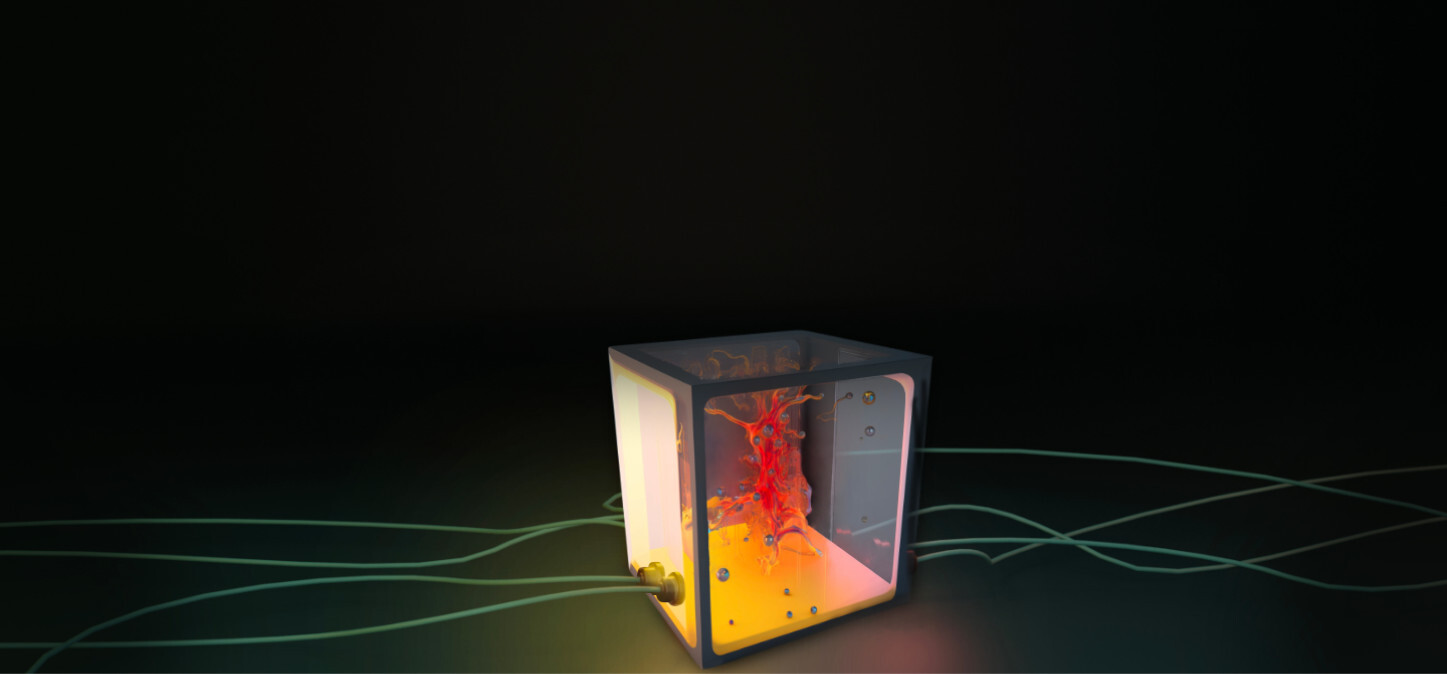









Nice blog right here! Also your site lots up very fast! What host are you the usage of? Can I am getting your associate hyperlink on your host? I want my web site loaded up as fast as yours lol