Webinar

February 26
Better SOC with Interactive Sandbox
Practical Use Cases
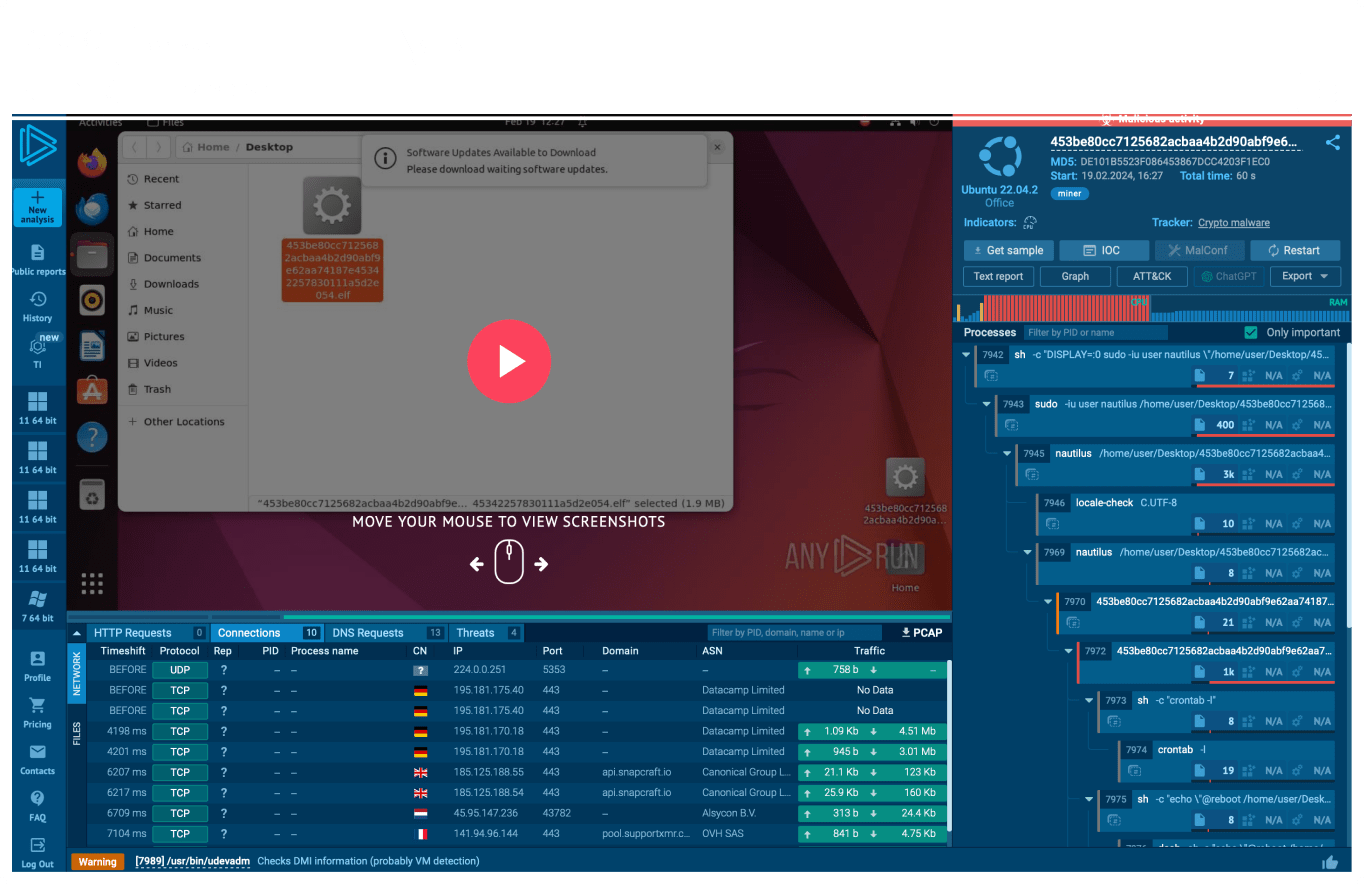
Linux has become a prime target for malware in recent years. This operating system powers a significant portion of the Internet infrastructure, particularly servers and IoT devices.
As a result, Linux malware has proliferated. Common threats on this OS include backdoors, rootkits, and crypto miners-all of which can stealthily infiltrate systems and cause data breaches or degrade system performance.
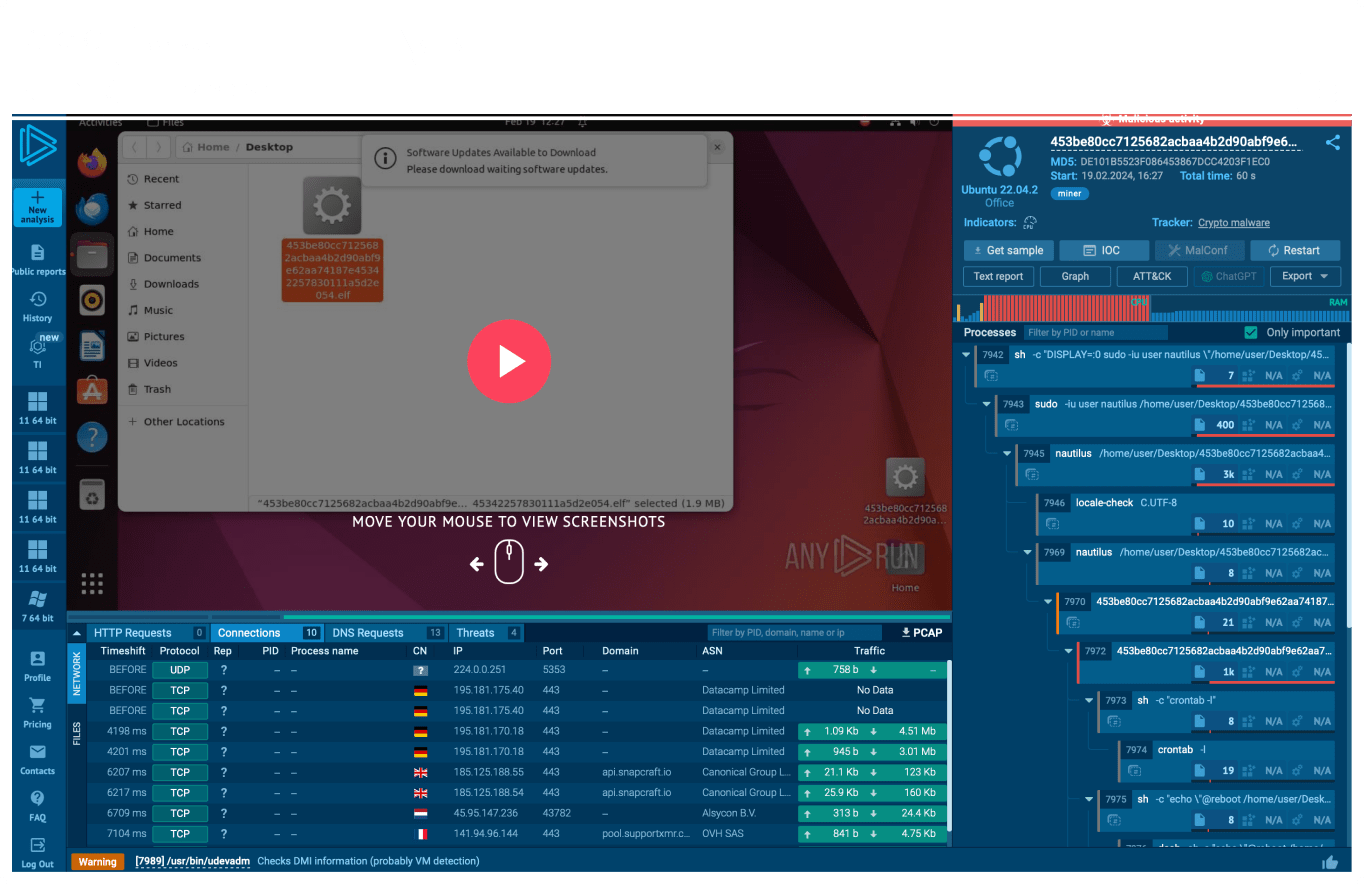
To effectively analyze malware targeting Linux systems, you can use a sandbox environment that closely mimics the target OS.
With ANY.RUN, you can easily create a Linux sandbox online, right in your web browser, regardless of your current operating system. Here’s how to set up a Linux sandbox for malware analysis.
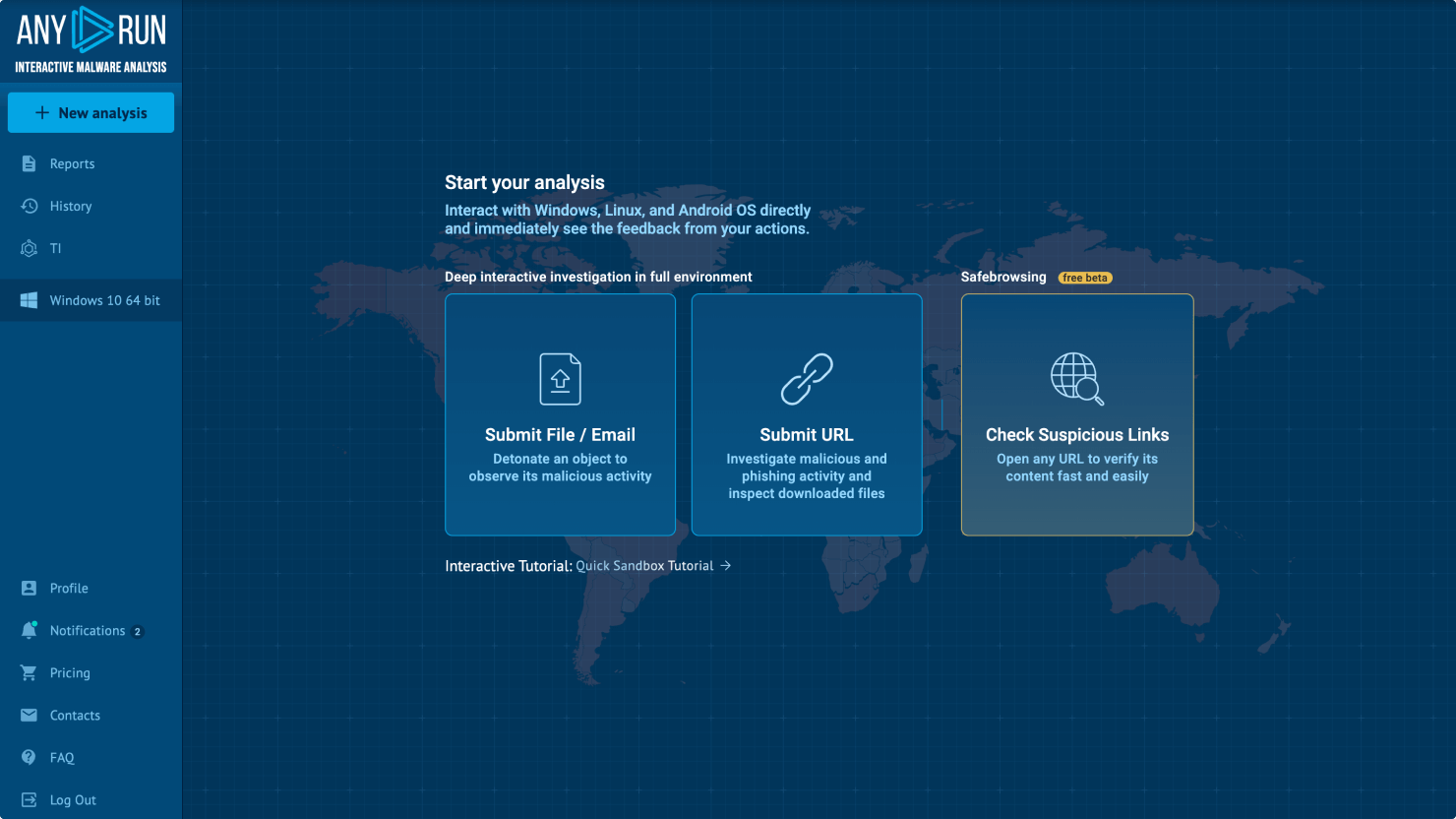
To begin, sign into your ANY.RUN account (creating one is free) and access the main dashboard. You can reach the dashboard directly by clicking here.
Then, click Submit URL if you want to analyze a suspicious link, or Submit File / Email if you need to investigate a file.
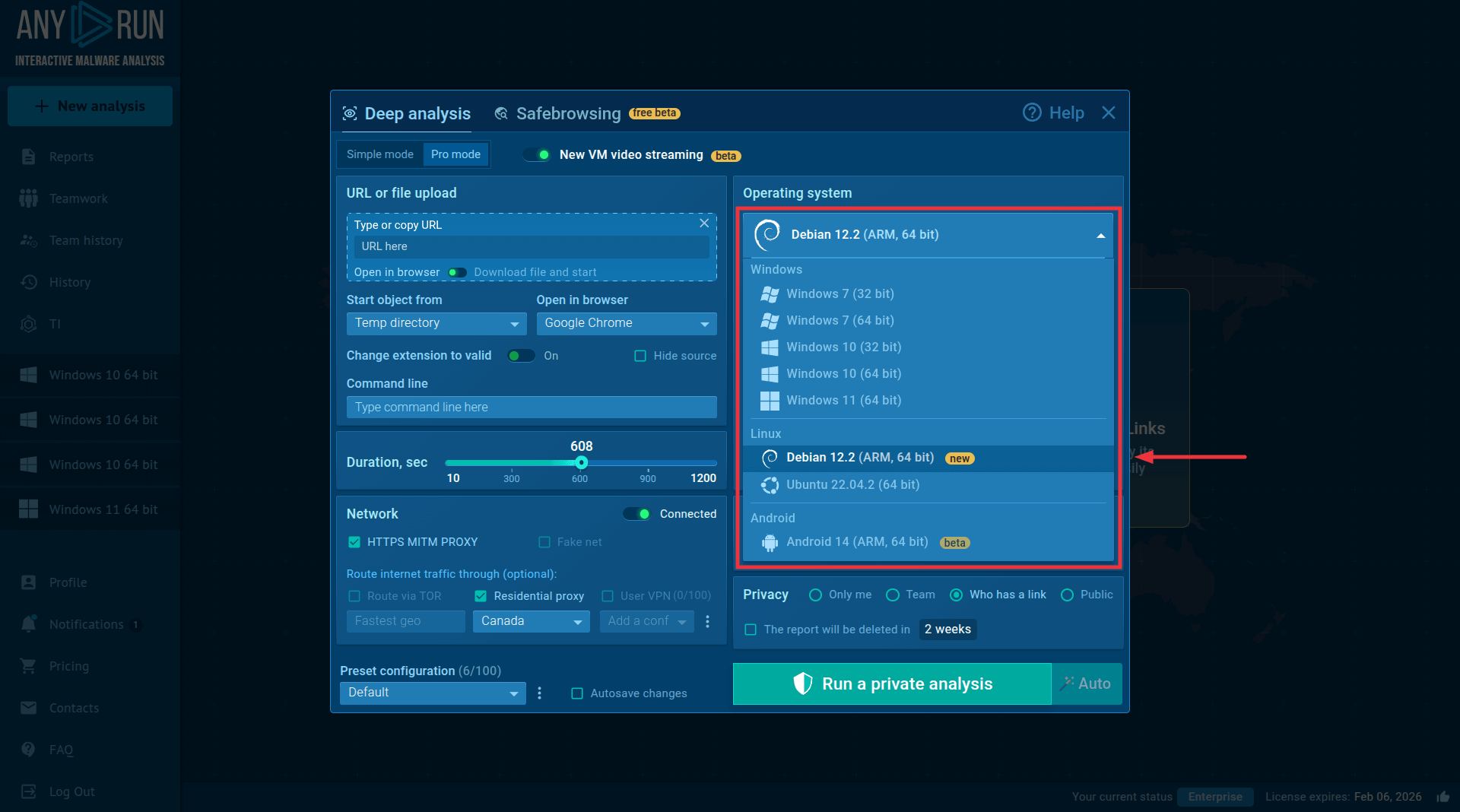
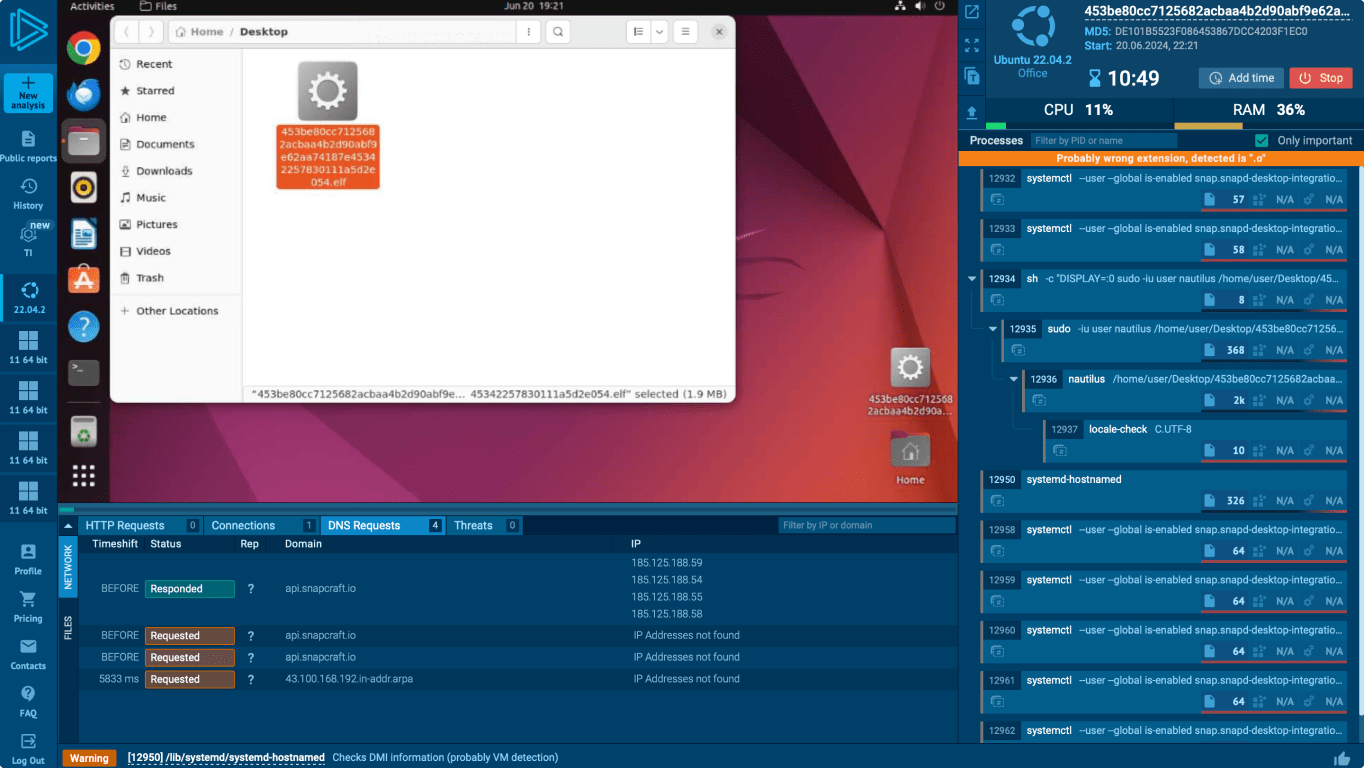
In the configuration window, locate the dropdown menu and select the Linux distribution. The options are Ubuntu 22.04.2 64-bit and Debian 12.2 64-bit (ARM), both common malware targets.
Once you’ve specified the analysis object and made your selection, simply click the Run button, and ANY.RUN will spin up the cloud Linux virtual machine (VM) for you.
ANY.RUN enables you to examine files and URLs in a secure, isolated Linux environment.
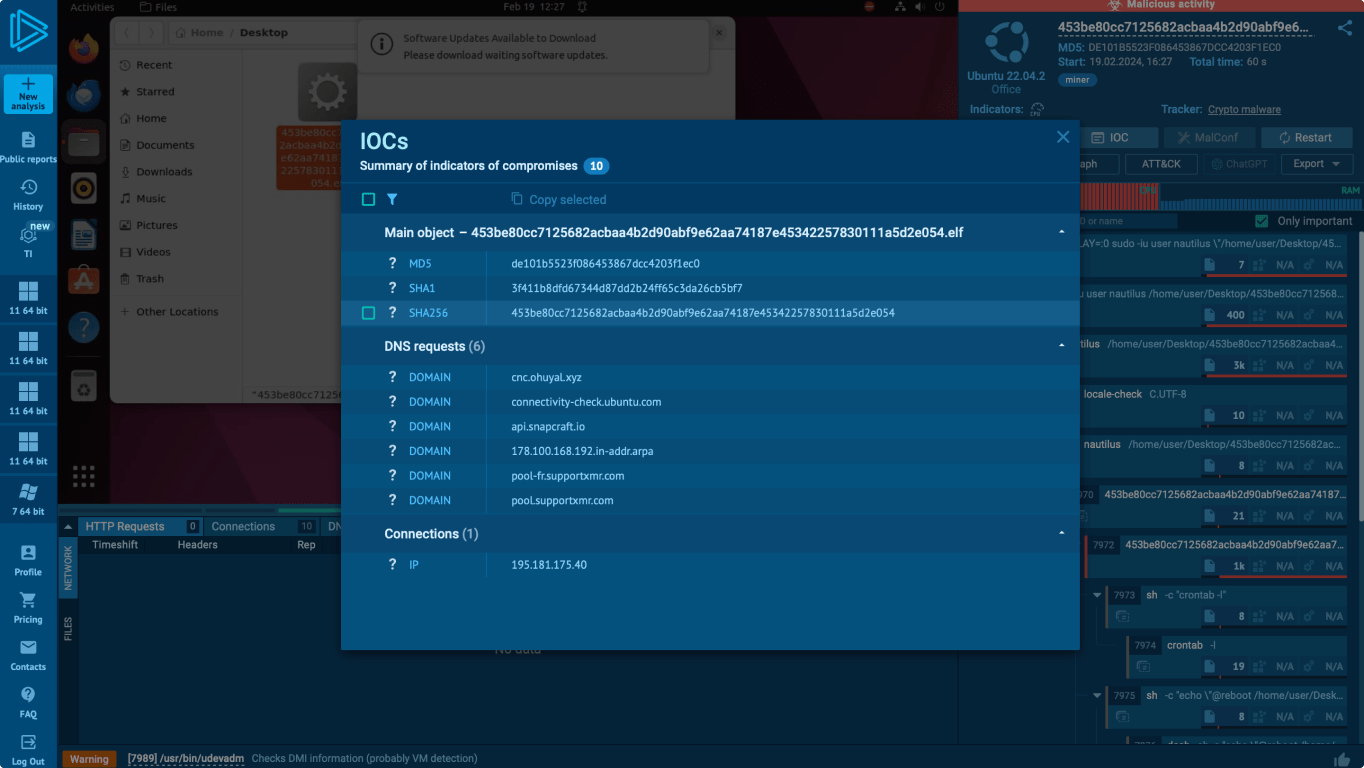
A Linux sandbox is an isolated virtual environment that allows you to run and test potentially malicious software, applications, or links without the danger of malware infiltrating your main Linux system.
The sandbox leverages virtualization technology to create a separate, self-contained environment that appears as a distinct system to any software executed within it. This isolation ensures that any malicious activity is confined to the sandbox.
Linux distributions do not typically include built-in sandbox functionality. As a result, security researchers and professionals often rely on third-party tools like ANY.RUN to create isolated Linux environments for malware analysis and investigation.
ANY.RUN is a cloud-based sandbox platform built specifically for malware detection, research, and analysis.
In ANY.RUN you can create a Linux sandbox without the need to install and configure additional software on your local machine, and it doesn’t matter what type of host system you’re running: Linux, Windows, or MacOS.
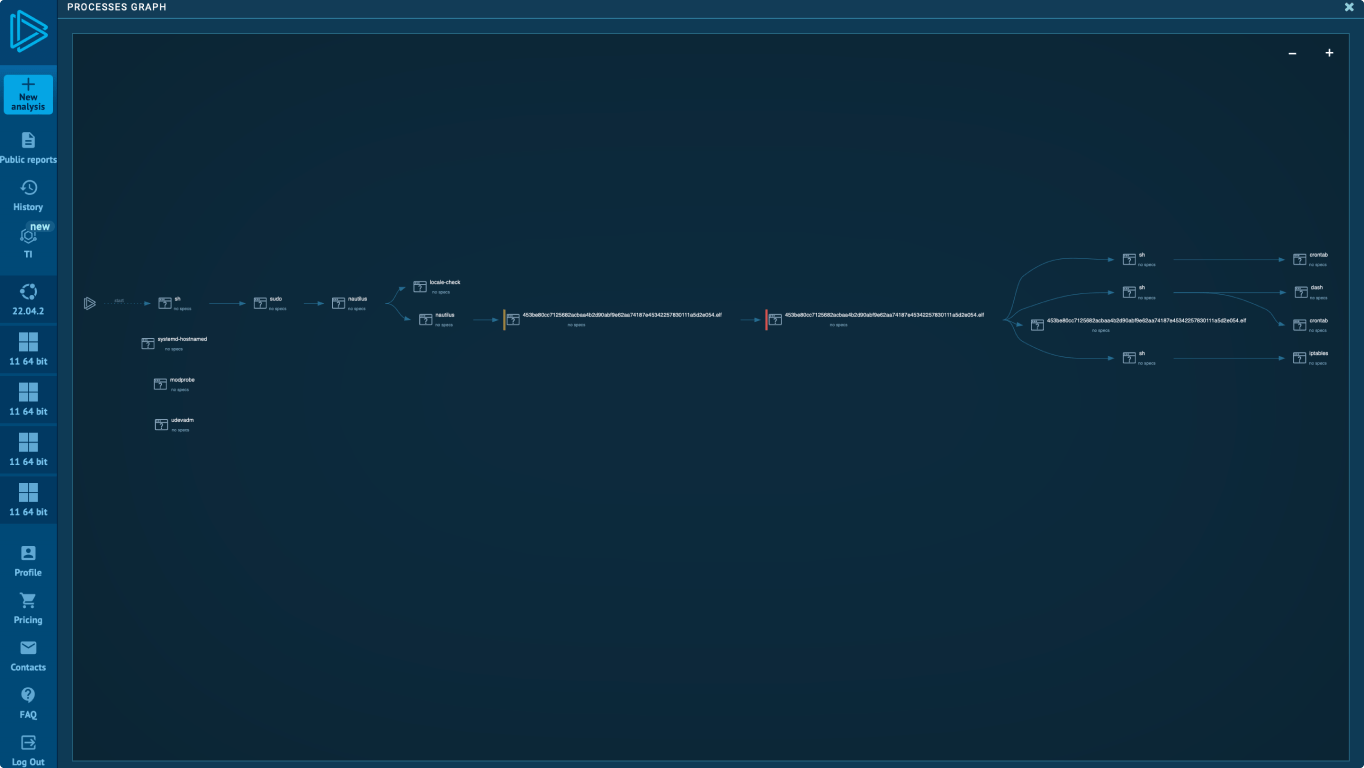
There is no limit to the number of Linux sandboxes you can create in ANY.RUN: the only nuance is that you can’t run two sandboxes at the same time.
With this setup you can:
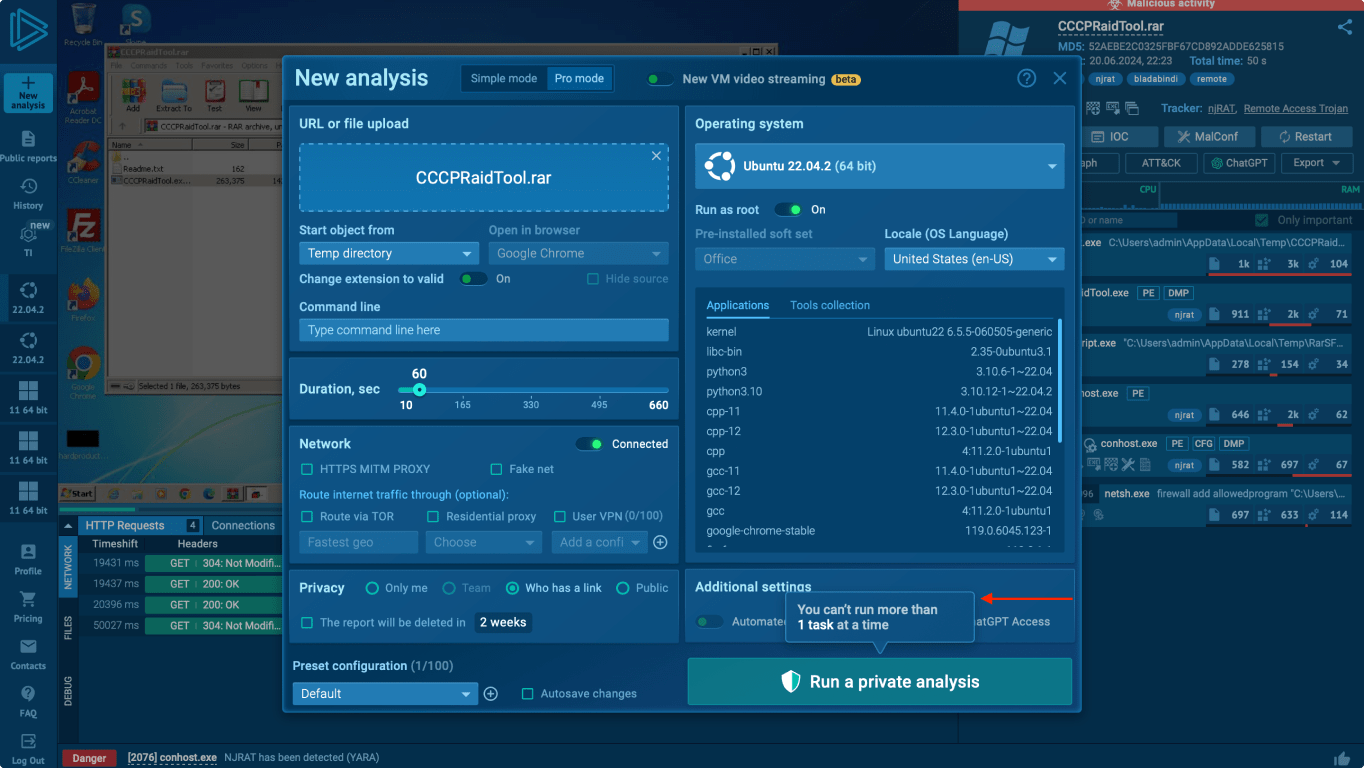
ANY.RUN’s Linux Sandbox is simple to set up, yet it offers robust features for malware detection, analysis, and research. It’s a huge timesaver for you and your team!
If you’re an individual user, explore our plans and their features on the pricing page.
If you’re an organization that frequently needs to analyze malware targeting Linux systems, and you’re looking for a straightforward and efficient analysis solution, contact our sales team.
We’ll arrange an interactive demonstration to showcase how ANY.RUN can save you hours of time daily while enhancing your malware detection capabilities.