Hello hunters! This year isn’t slowing down. ANY.RUN‘s updates just keep rolling. Today we will talk about a new subscription for companies – welcome to the family!
Moreover, you won’t recognize the Team management feature: new functionality that will blow your mind! And an improved version of the Profile is also here. So, first things first. Let’s dive into all these changes.
Enterprise plan
We would like to present you with a new plan for organizations – the Enterprise subscription. It is an expanded version that can be a real benefit for companies and their security teams. Here are some key advantages of Enterprise:
- 1200 sec of the analysis time
- Integration via API and SDK
- Team management:
- Control and distribute licenses
- Review common task history
- Get detailed analytics: team productivity, number of tasks, and IOCs
- Monitor the members’ activity by day
- Filter tasks by date and a user
- Change privacy settings inside a team
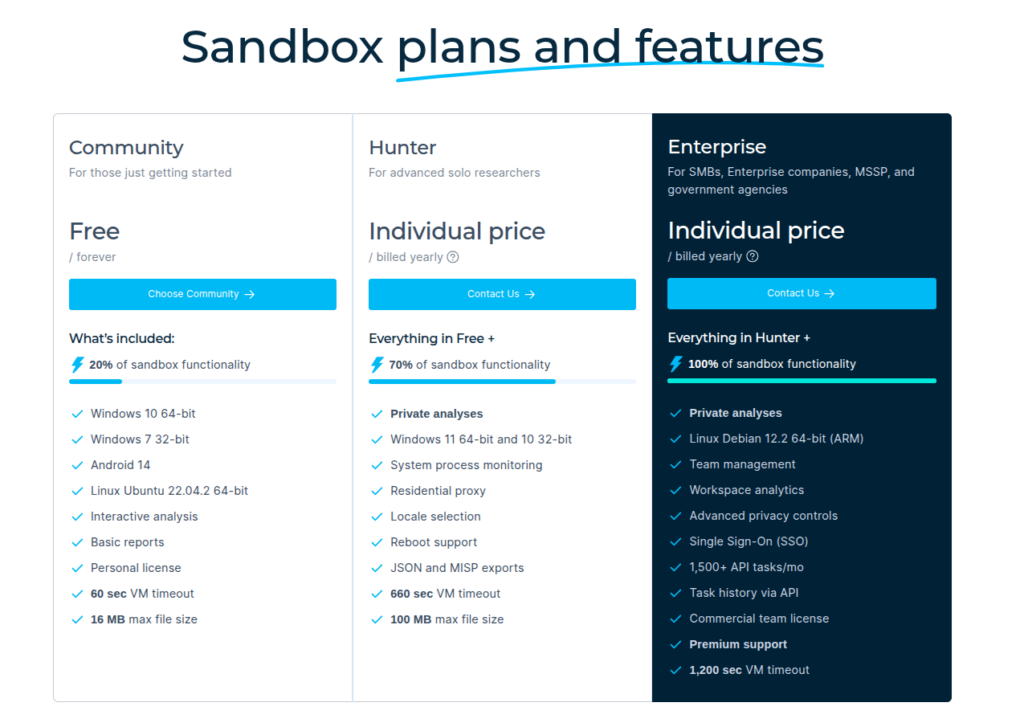
The unique feature of Teamwork is available only on the Enterprise plan now.
ANY. RUN’s team has prepared modifications to improve your team research and level up joint investigations. We have ironed out the management process, added more information, and made the functionality easy and friendly. Let’s check out these changes.
Teamwork
Cyber defense of large companies faces challenges more often. And team effort of security specialists shields an organization from all sides. ANY.RUN sandbox is a service where the whole SOC department analyzes threats together. And it all starts with creating your team.
Create your team
Go to the team working section to create your own team. Each user with the Enterprise subscription can submit a request. Immediately you will see how many of your colleagues are already using ANY.RUN with the same domain name as you have.
Remember that this feature is available only for the company domain names.
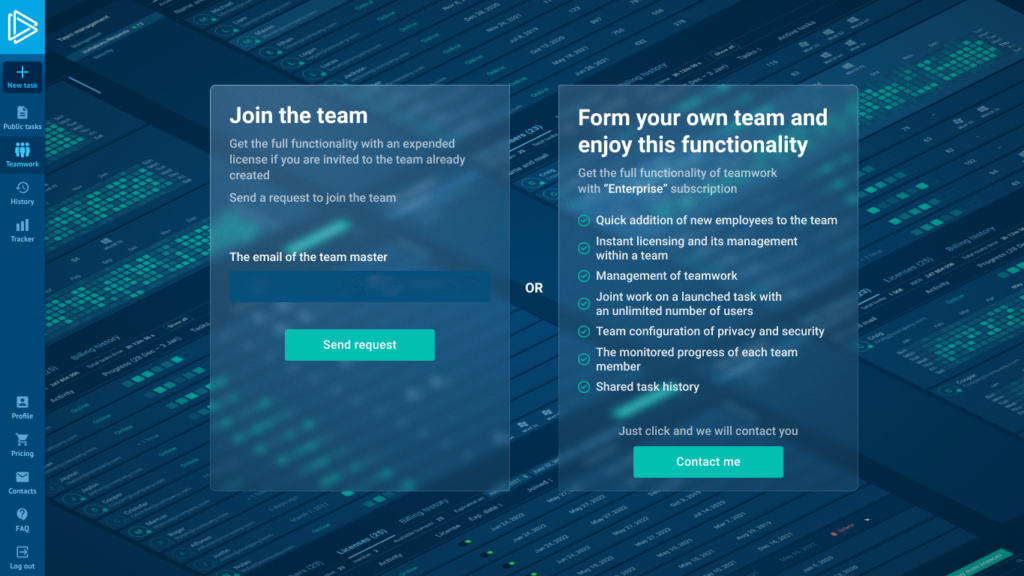
There is a choice: create your own team or join an already existing one. If you decide to join the team, type the master’s email so they can accept your request.
The team master is the owner of the group. The person who has this role can add and remove team members, choose security level, etc.
Once your team is verified, you go to the team working.
Teamwork has three parts:
- Management
- Invitations/Requests
- Security

Management
You can work with team members, licenses, and billing history in the management section to organize big and dynamic teams.
- Team members
Find out the productivity of your specialists.
Monitor the work done in a week by a team here. It includes the number of launched tasks and uploads. Click on any day to see the team history filtered by the date and user.
If a team member is running a task, it will be demonstrated in the corresponding field. The team master goes to the launched task for real-time supervising by clicking on the active analysis. Turn on the option for teammates to delete finished tasks in the master’ Profile.
Note that the team has access to the task shared for the team or publicly by default. However, the team master can turn on Only me and Who has link access as well in the Security tab.
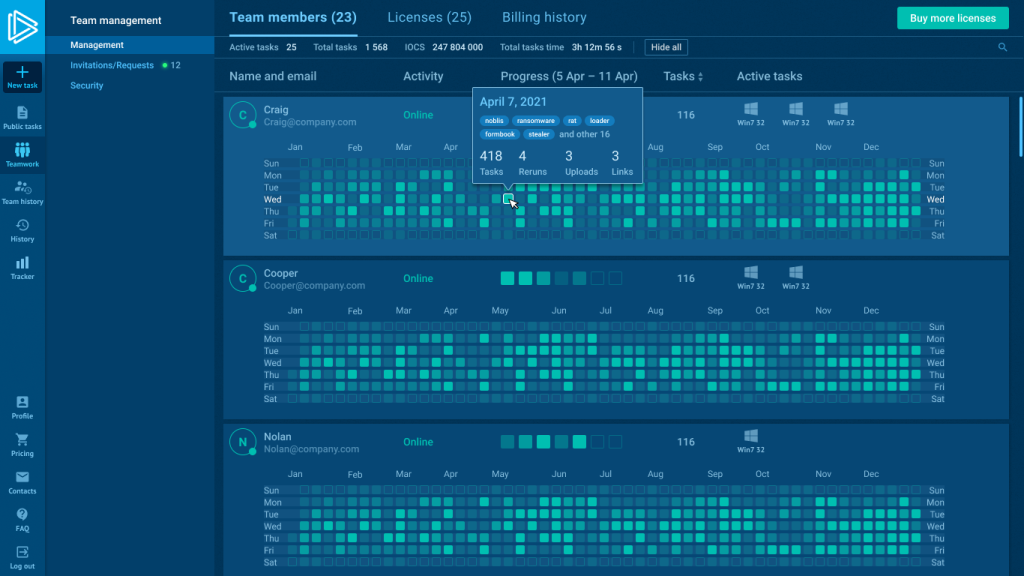
- Licenses
This section allows the team master to distribute active licenses between team members. And you can also monitor the duration of each license.
Keep in mind the number of team members corresponds to the number of purchased Enterprise licenses.

- Billing history
This section displays the payment history. All invoices can be downloaded.
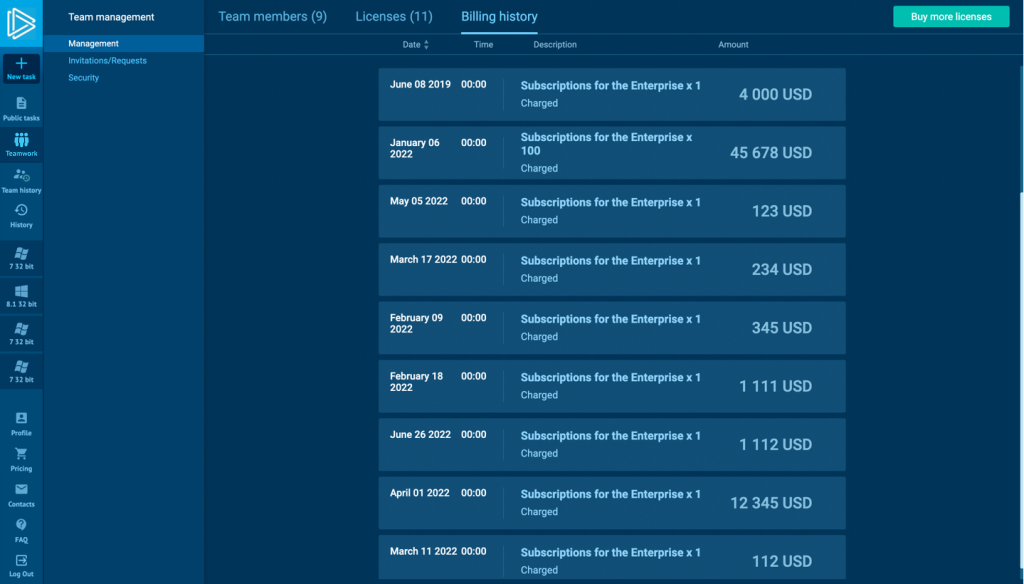
Invitations/Requests
- In the Want to join part, the team master sees all requests for joining the team. The new requests are highlighted. And you decide whether to accept or decline the request. Also, you can invite new members to the team.

- The team master can also invite colleagues with the same domain name in the Find colleagues part. There is a convenient filter to look for an exact email address. Choose a name from the list and send an invite. It is worth mentioning that the list consists of users who agreed to be available for invitations.

- In the Invited part, you can see all the sent invitations. If you change your mind, decline it or repeat the request to your colleagues.

A user can keep an eye on upcoming invitations with the help of push notifications.
Security
To work safely, the team master manages the security level for all team members in the security part:
- Rename the team.
- Turn on two-factor authentication. It is enabled for all team members by default.
- Decide whether to show team members and their history to a user or not.
- Manage Team privacy.
- Choose who can delete tasks.
Teamwork shortcut keys for lists
While working with large teams, finding the member or license you need is tiring. We offer to use shortcut keys for faster work:
ctrl/cmd + f – invoke the search bar
Tab + up/down – switch between active users
Esc – close the search bar
Profile
The Profile section got redesigned completely — a more convenient way to manage your settings. You will find everything you need to make your experience on the service smooth, safe, and exactly how you prefer it. Here is a new look at the Profile:
The Profile menu is at the top, and you can switch between them at ease. Find the following details:
- Account. Choose a profile picture, change login, manage your subscriptions, and delete the account.
- Security. Change the password and enable two-factor authentication.
- Plan. Review the available features of your current subscription. You can also compare your plan with others. Besides, if your subscription is expired, you may renew it here or switch to the Community version.
- API limit. Using API, you can integrate ANY.RUN into your malware analysis framework with ease. The limit of API calls is calculated based on the licenses held by your team. Manage it by adding or removing licenses. Note that as of July 2023, the limit is calculated for the whole team and is shared by all of your team members. You can also track the usage statistics and download your colleagues’ reports automatically to work on tasks in your local system.
- VPN. Customize the VPN and enjoy the expanded service abilities. Upload and save your open VPN configuration file. The history of uploads that you can edit is also available.
- Billing history. Check your payment history. Download the necessary invoice as well.
- Interface and settings. Manage interface parameters and remove tasks.
There are all the surprises for today. The ANY.RUN team worked really hard to bring these changes to life. And we hope you can appreciate and enjoy them. And for your convenience here is a tutorial on how to navigate Teamwork.
What do you think about the update? Let us know in the comments!
11 comments








This looks very cool!
Thank you?
That’s great! Thank your team!
We hope you’ll find it useful.
mmm…..so delicious !!
Enjoy your hunting!
AMAZING
Thanks!
You have brought up a very superb details, thankyou for the post.
Can you have multiple “team masters” to manage access?
Hello, Zack!
Yes, ANY.RUN allows multiple administrators to manage team access. You can assign several admins to handle team settings and permissions. For assistance with setting this up, please contact support@any.run.