Welcome to the ANY.RUN Blog, with its help we can share you the new features and releases that constantly appear on our online sandbox. Follow our social networks and do not miss new features in our functionality, because there will be a lot of interesting news soon.
So the August 31 release is already on the service. We are glad to inform you that we have updated the service to a new version, let’s take a look at what has been added to the functionality in this release.
Update overview
- improved optimization
- fixed error in Captcha
- added functionality for deleting all tasks
- added functionality to defer the deletion of your tasks
Let’s look at the visible part of the service improvements in more detail.
Deleting tasks is an essential feature for any team that works with sensitive data. Now we have made this functionality more convenient and more flexible.
Deleting tasks with sensitive data will help avoid data leakage and protect you from unnecessary problems.
We’ve added bulk delete for all your tasks. In addition, you can now configure the delay for deleting tasks.
Conveniently, you don’t have to go back to samples to delete them after a while. It is also useful for teams that work on samples at the same time, and the manager checks the execution of tasks for several days.
To delete all tasks, go to your ‘History’ and click ‘Clear history’

There are two ways to set a delay for deleting tasks:
1. The deletion delay feature could apply to all tasks that you submit. To configure, go to your profile in the ‘interface and settings’ section and select the period after which you want your tasks to be deleted. You can select a day, week, 2 weeks, or month.
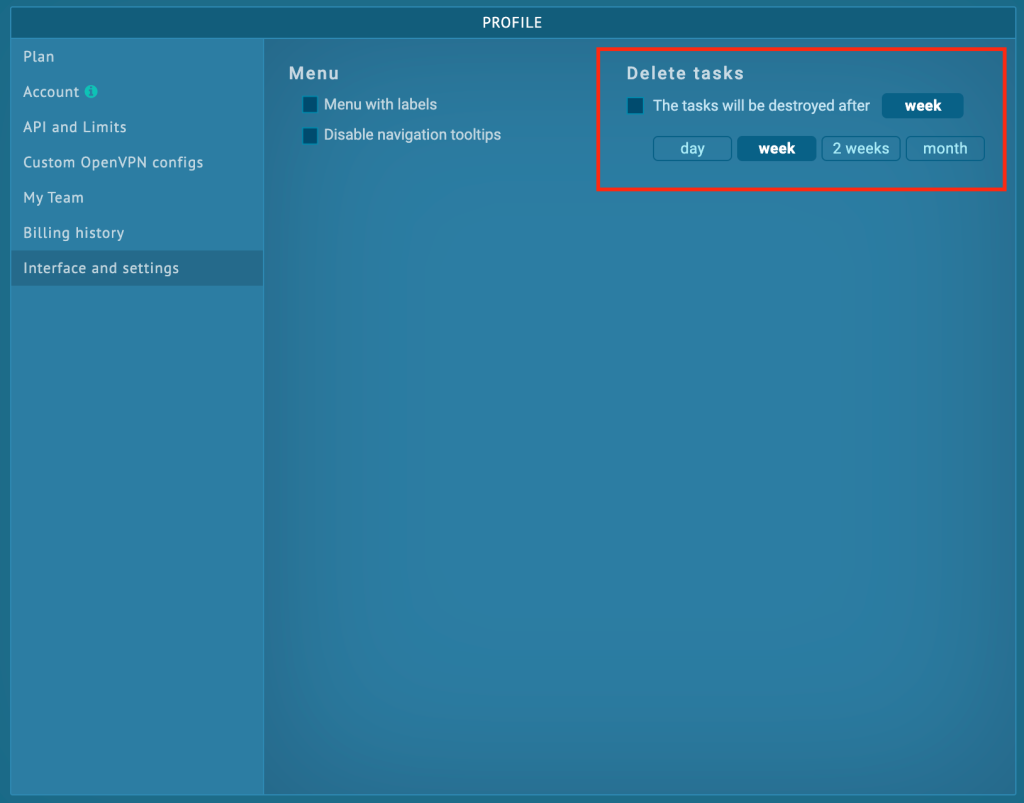
2. If you prefer to delete not all your tasks, but only some of which may contain secret information, or just want to set a different countdown before deletion for different samples, you can configure this in the task launch window. Please note if you have a checkmark on ‘Save as default configuration’, then the task deletion setting will also be saved with the settings that you have installed.
When starting the task, go to ‘Advanced Settings’, check the box and select the interval after which the task should be deleted.
To cancel the deletion, you can go to the settings of the task itself.
And you can cancel the deferred deletion for all files in the profile in the same place where deletion is configured.
We also want to remind you that deleting tasks is available for users of all paid subscriptions.
This is just the first news ahead of you there are many more innovations, follow our publications.








0 comments